Off-Campus Access
NCU Library has many paid E-Resources that can be used through connection to the NCU campus network; therefore, when faculty, staff and students off-campus try to search the E-Resources, off-campus internet access can assist them by making it possible to search NCU Library E-Resources without having to connect to the NCU campus network.
 Step 1.
Go to NCU Library → E-Resources → E-Resources Search.
Step 1.
Go to NCU Library → E-Resources → E-Resources Search.
 Step 2.
After typing keywords you would like to search into the search box, relevant search results will be shown below.
Step 2.
After typing keywords you would like to search into the search box, relevant search results will be shown below.
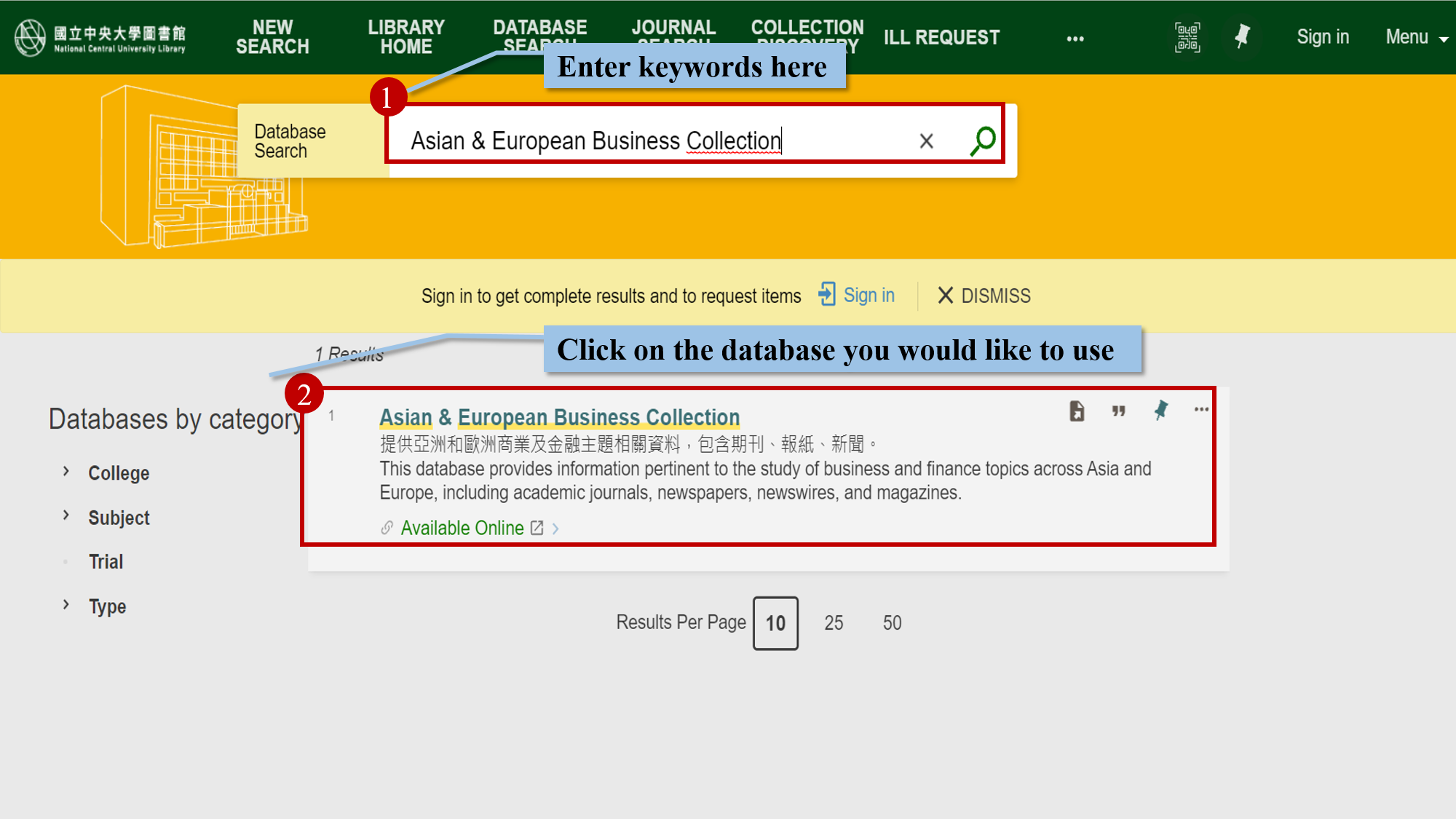 Step 3.
After clicking the database you chose, you can see the link of that database. Click the link provided.
Step 3.
After clicking the database you chose, you can see the link of that database. Click the link provided.
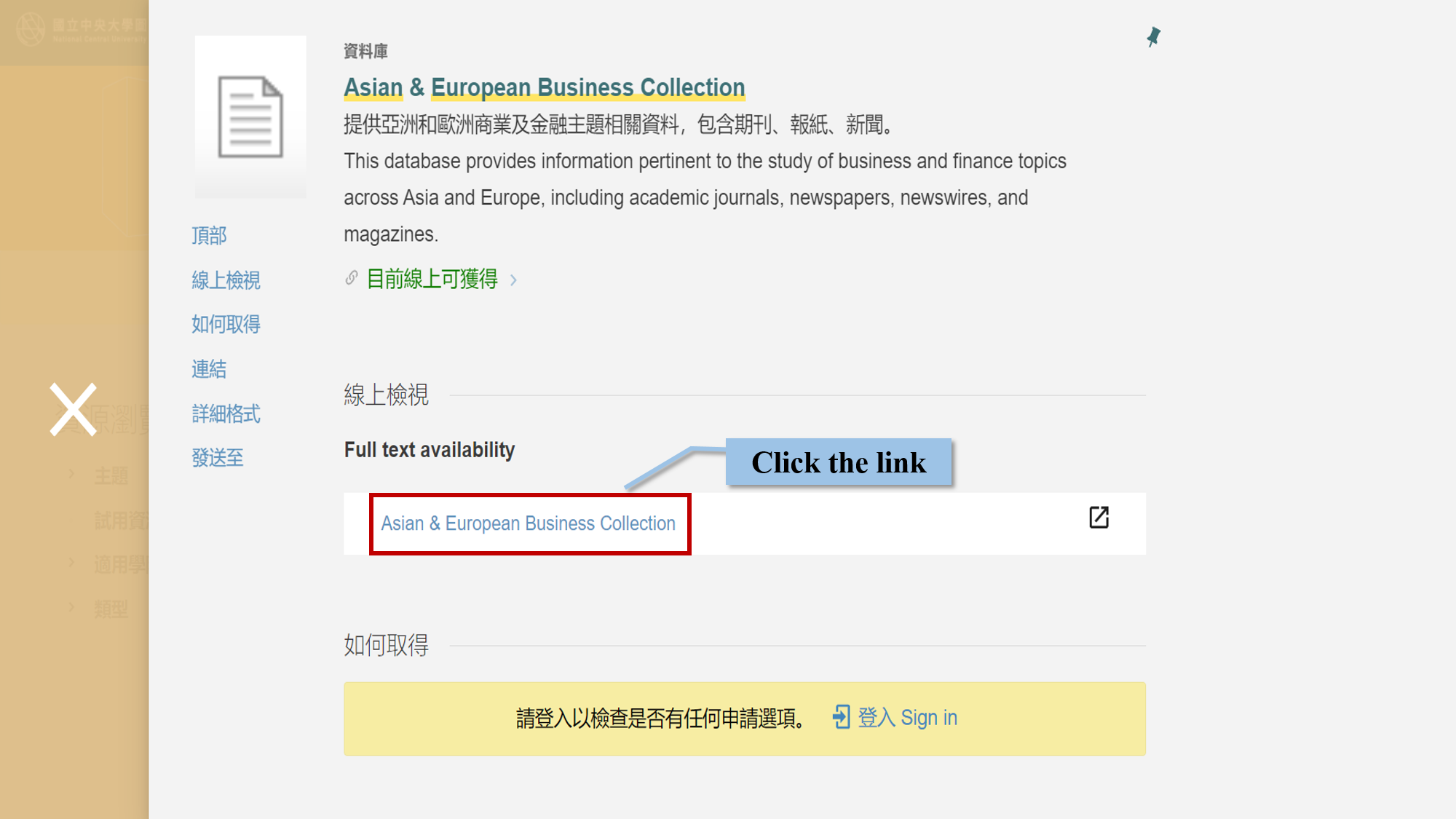 Step 4.
You will be directed to the EZProxy System for off-campus access. Please log in with eligible ID (Portal ID). After logging in successfully, you will be redirected, again, to our resource.
Step 4.
You will be directed to the EZProxy System for off-campus access. Please log in with eligible ID (Portal ID). After logging in successfully, you will be redirected, again, to our resource.

Purchase Request
Before making a Purchase Request:
- Make sure that you have done active Alma account.
- Look up the item in One Search. Purchase request will be approved if the data is not in the platform.
- Make sure your email address is correct. Results of recommendation and pickup notices will be sent by email. You can log in the library account to update your email address.
- When the item arrives and be received, a hold will be created for patrons. The number of holds shall be in accordance with the Loan Rule. You can also cancel a hold by logging in the library account to delete your request.
- Recommended items are mainly physical books, e-books and physical audio-visual resources. The library will collect the information of the recommended items and send expensive ones to related departments and institutes to evaluate whether to make the purchase.
- At most five items are allowed to be recommended every month. Resources recommended by teachers to use in teaching and researching would not be with such limitation.
The process of making a purchase request is shown below. We are going to explain the two ways of making a purchase request: Blank Purchase Request and Automatically Completed Purchase Request.
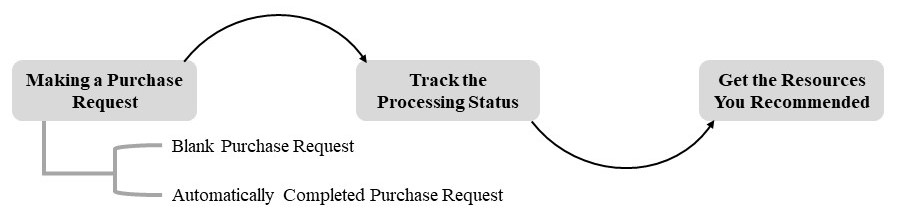
Way 1. Blank Purchase Request
Step 1-1.
Visit One Search and enter keywords into the search box to make sure the item you would like to recommend is not in the platform. Also, you should make sure that you have done active Alma account.
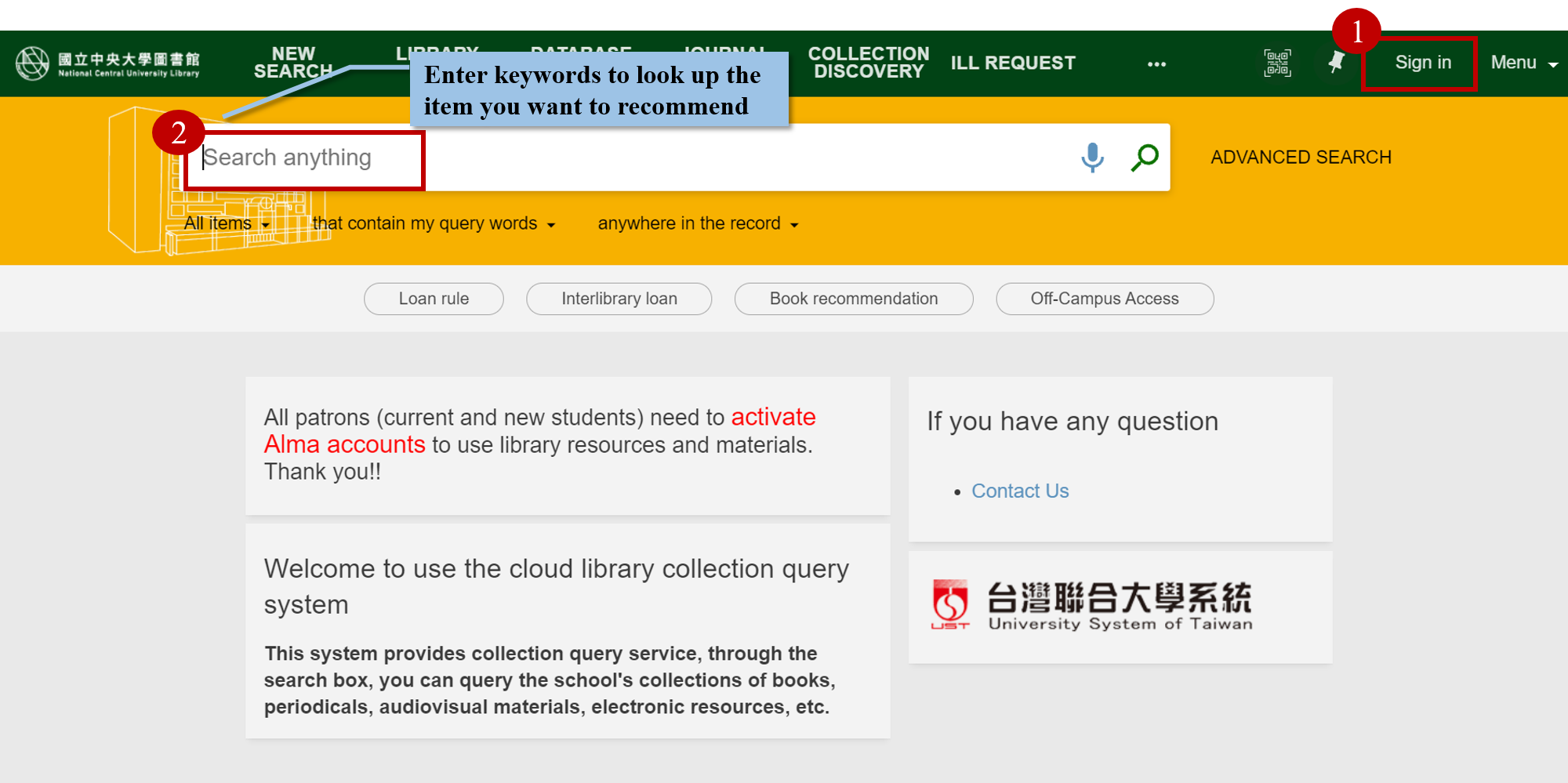 Step 1-2.
Click on "˙˙˙".
Step 1-2.
Click on "˙˙˙".
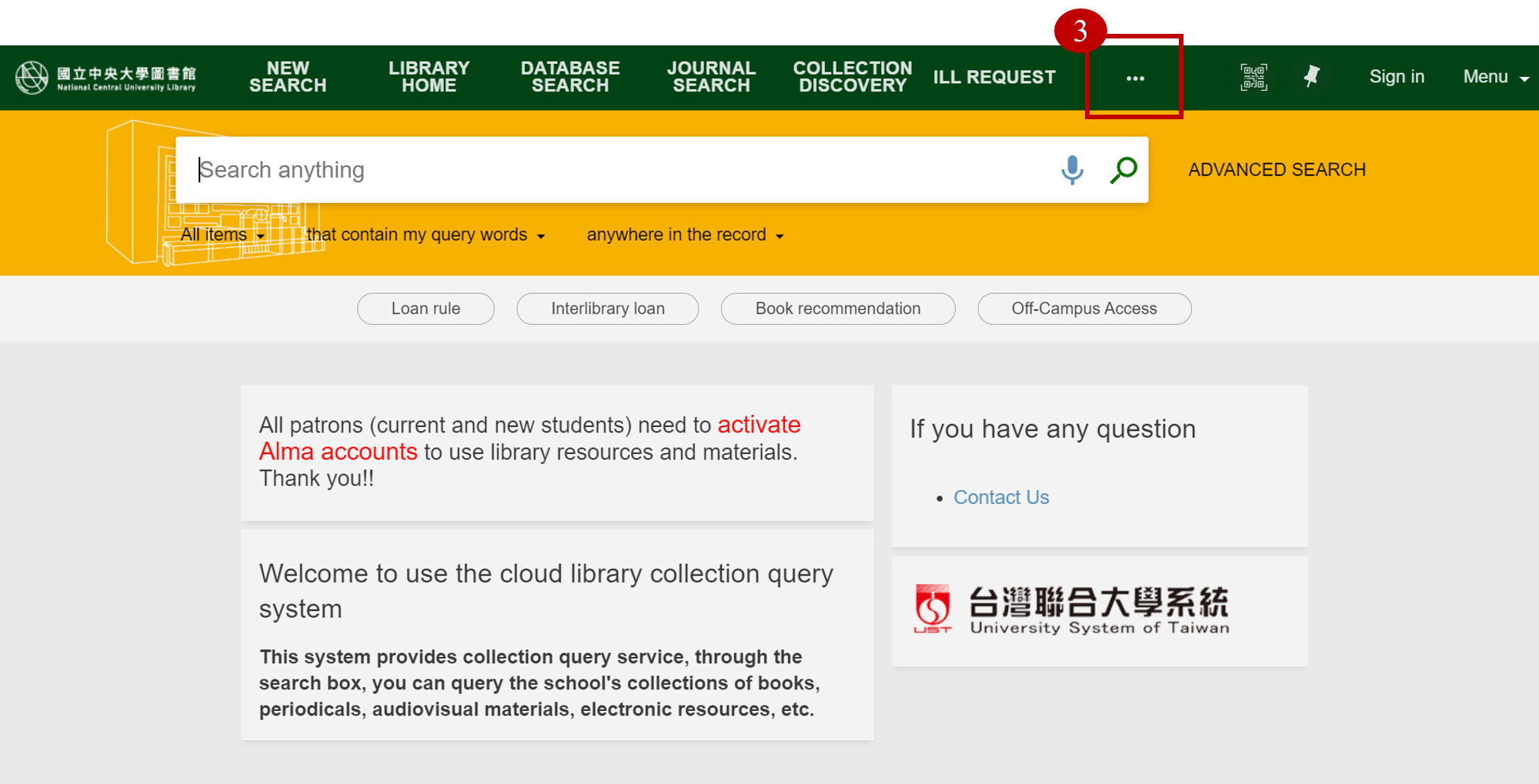 Step 1-3.
Click "PURCHASE REQUEST".
Step 1-3.
Click "PURCHASE REQUEST".
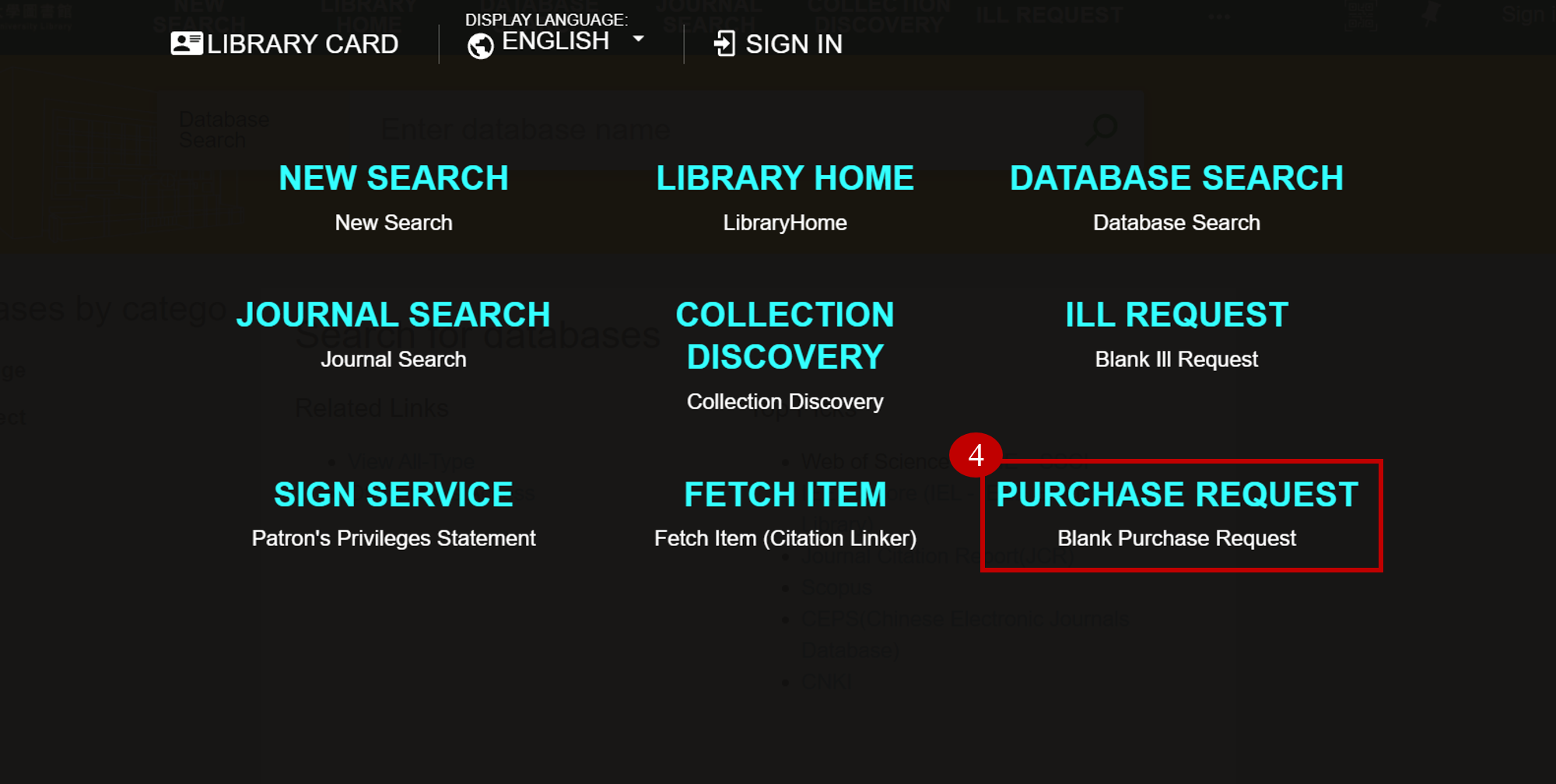 Step 1-4.
Fill in the blanks and click "SENT REQUEST".
Step 1-4.
Fill in the blanks and click "SENT REQUEST".
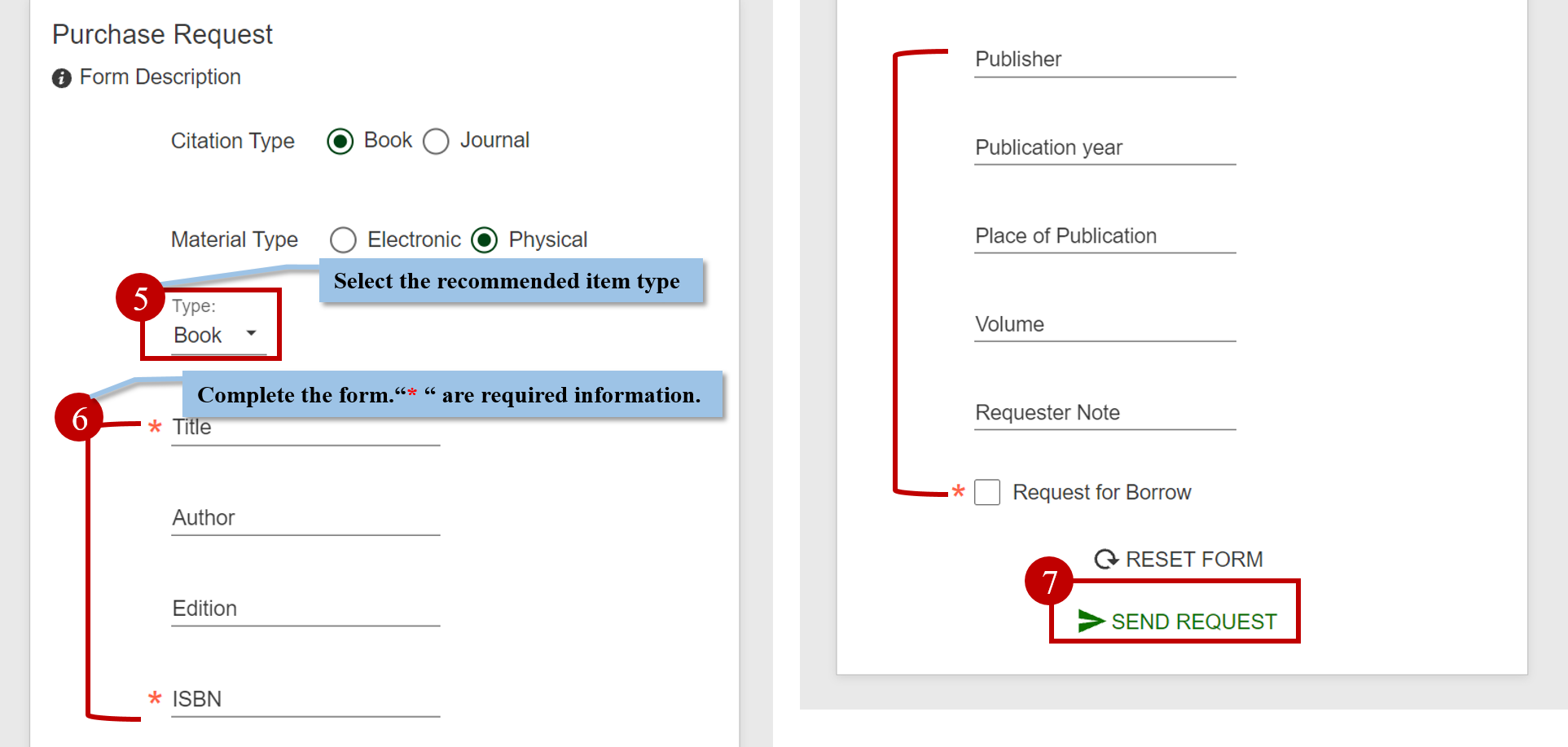
Way 2. Automatically Completed Purchase Request
Step 2-1.
Visit One Search and enter keywords into the search box to make sure the item you would like to recommend is not in the platform. Also, you should make sure that you have done active Alma account.
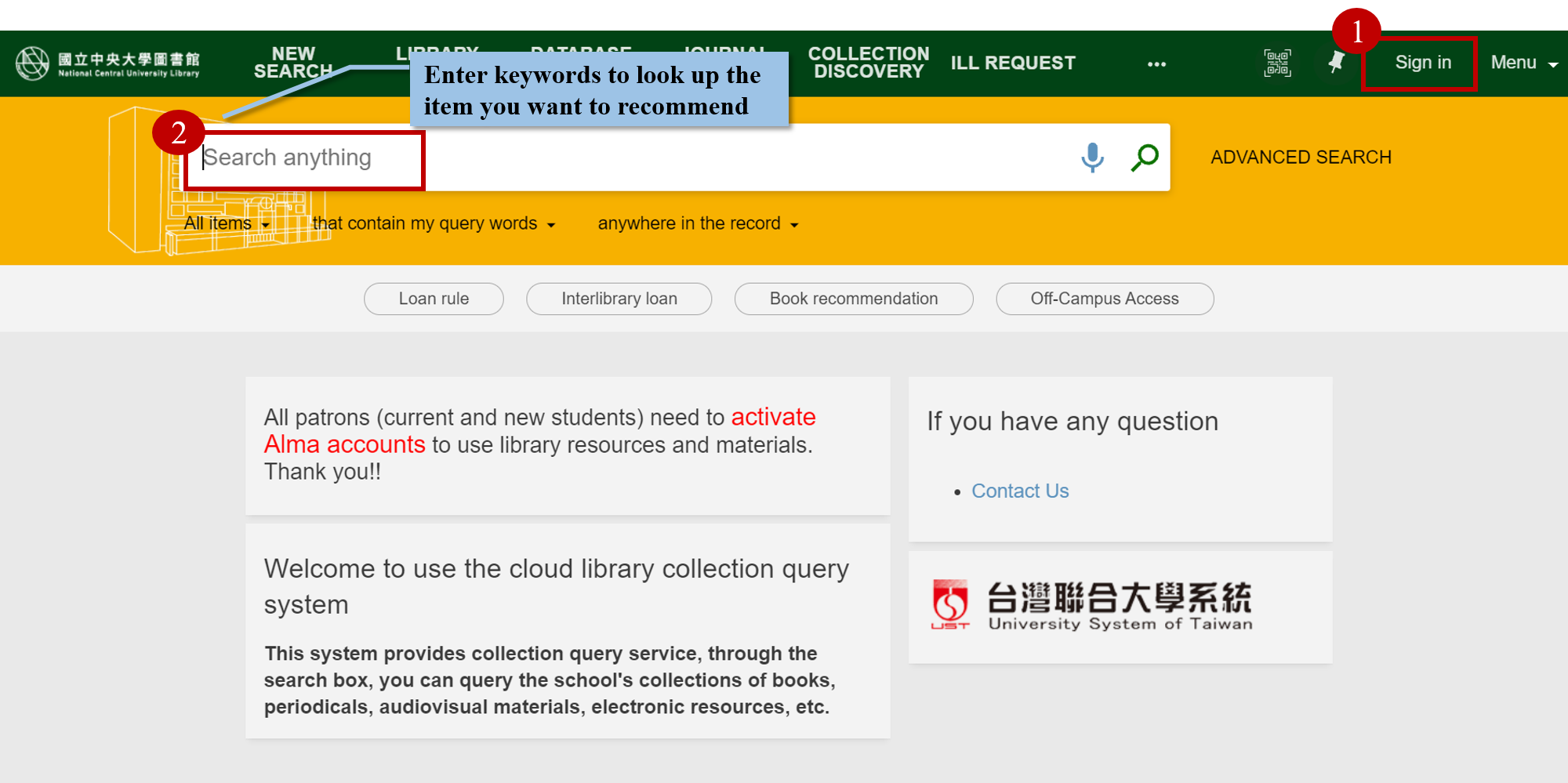 Step 2-2.
Click on the result of your search after typing keywords into the search box and search it.
Step 2-2.
Click on the result of your search after typing keywords into the search box and search it.
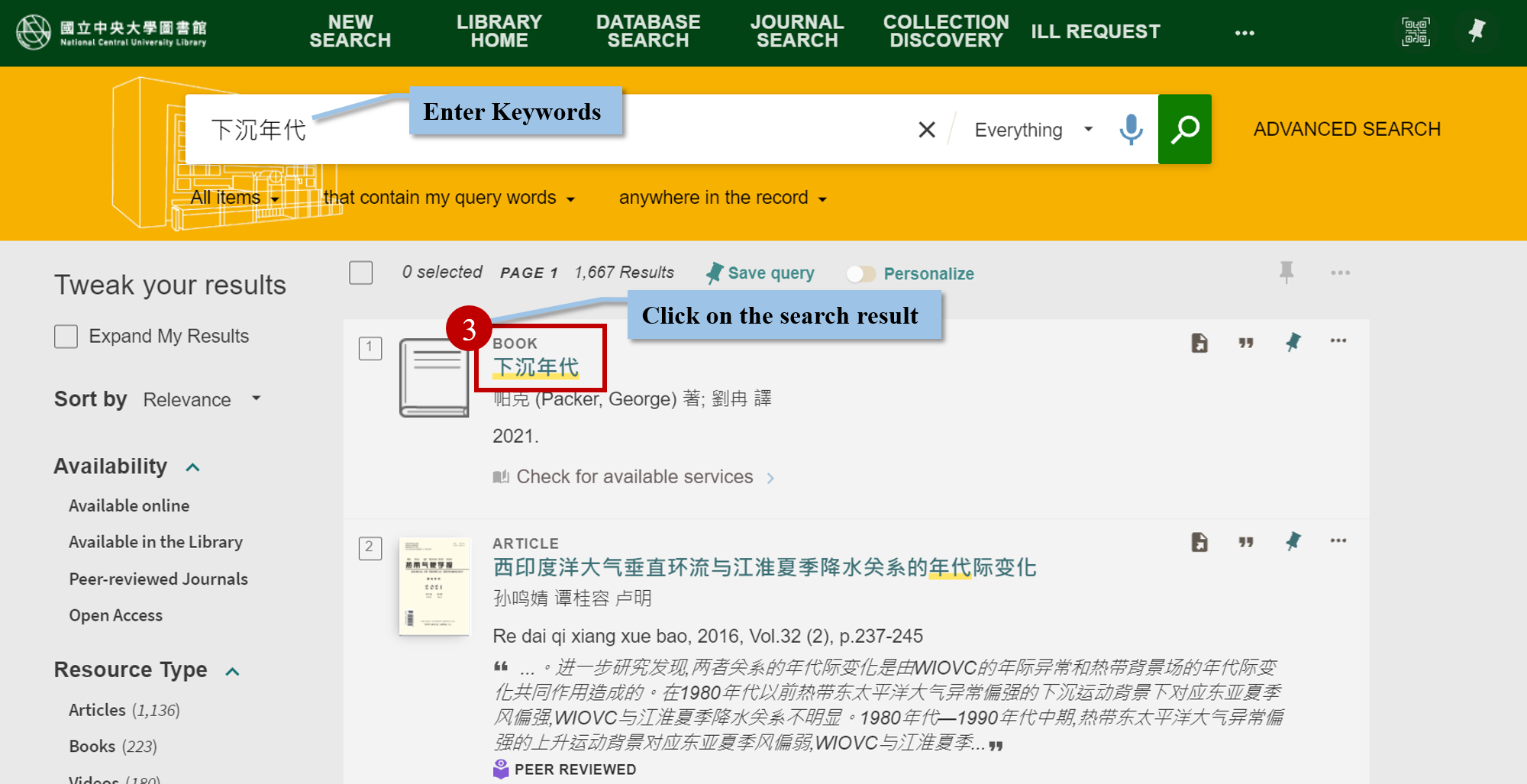 Step 2-3.
After you click "Purchase Request", you will be directed to a filled form of purchase request.
Step 2-3.
After you click "Purchase Request", you will be directed to a filled form of purchase request.
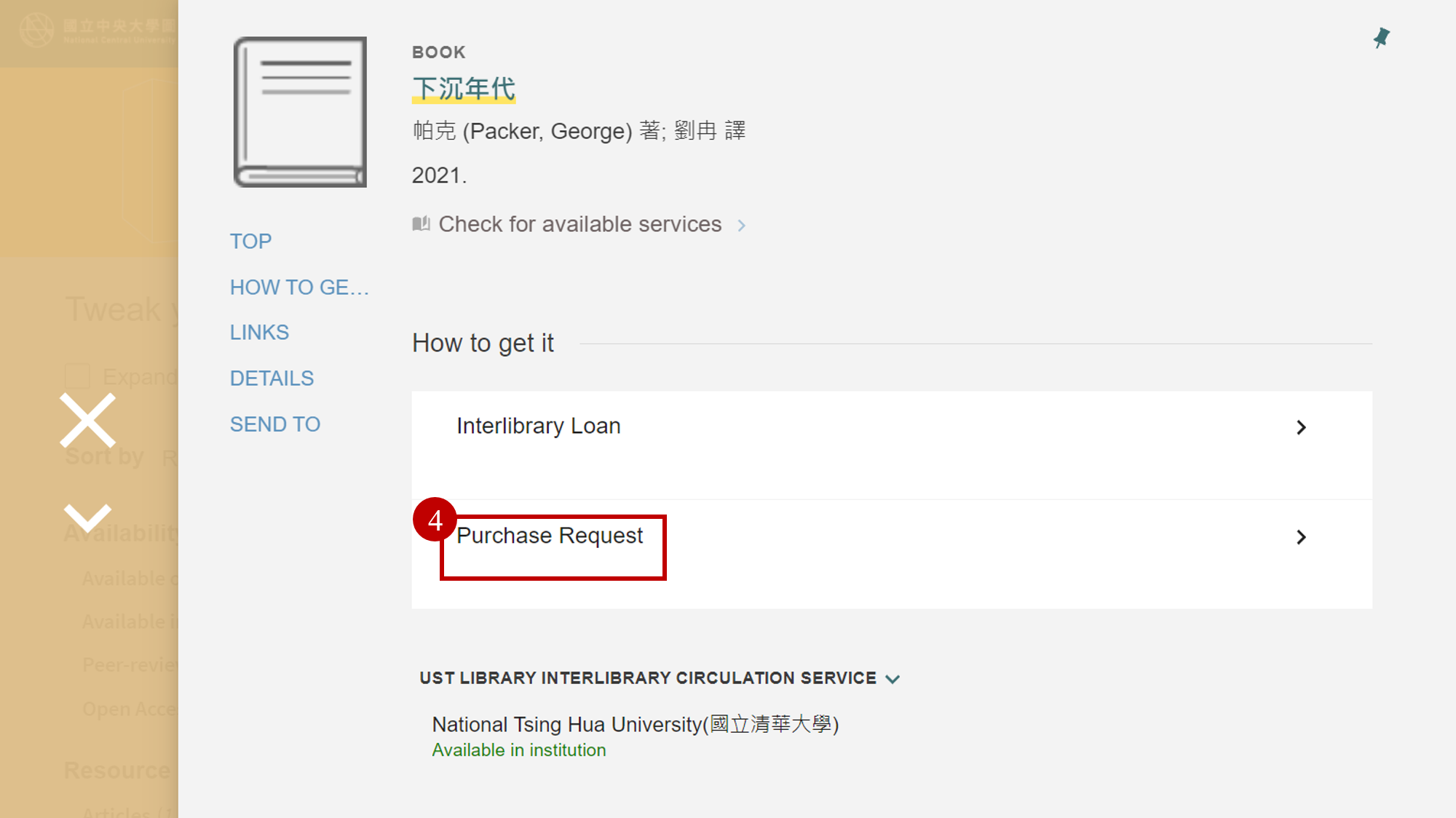 Step 2-4.
Click "SEND REQUEST" and your purchase request has been done.
Step 2-4.
Click "SEND REQUEST" and your purchase request has been done.
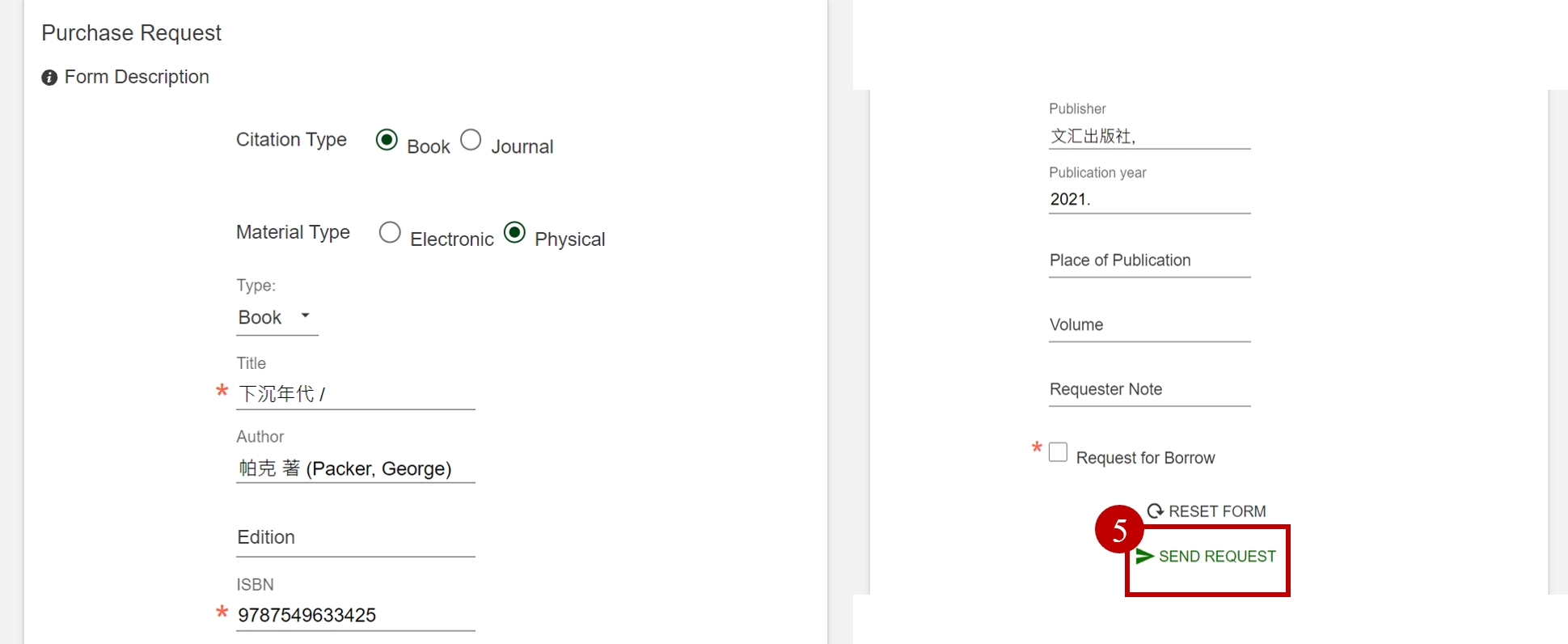
The Results of Your Recommendation
Step 3-1.
Visit One Search and log in. Click on your name in the upper right corner of the page → My Requests.
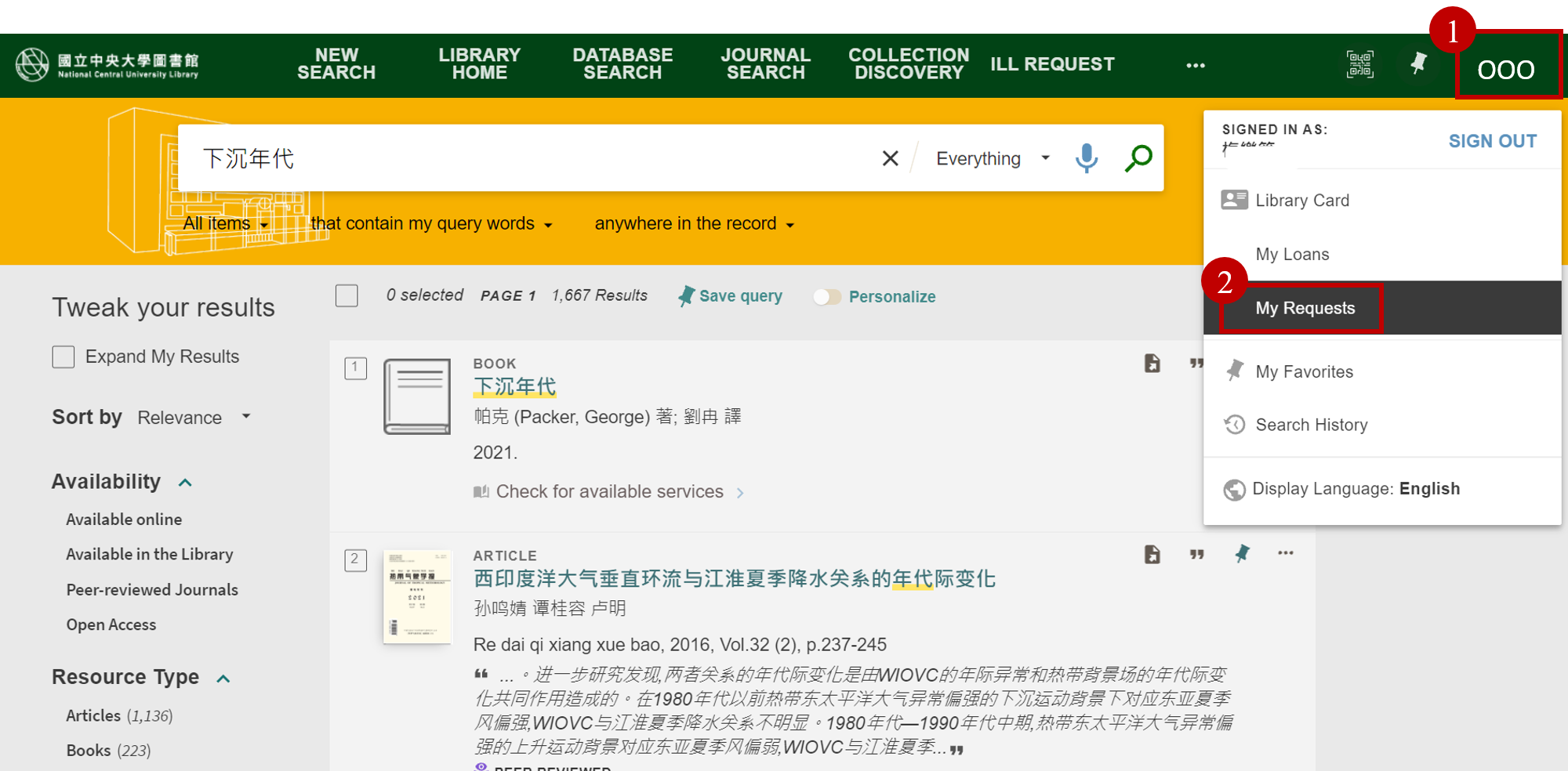 Step 3-2.
Select the type of request. If you want to view your purchase request processing status, please select "Purchase".
Step 3-2.
Select the type of request. If you want to view your purchase request processing status, please select "Purchase".
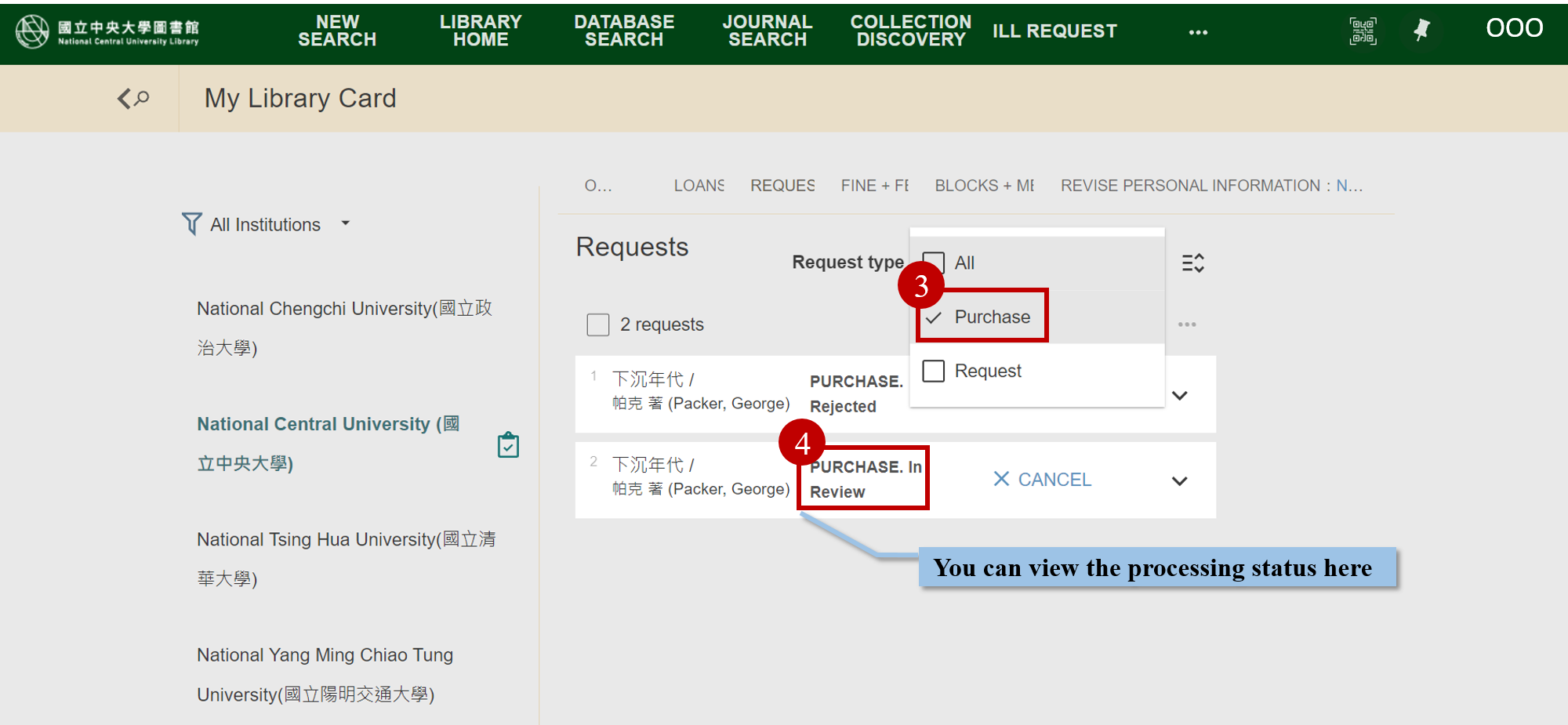
Rapid Cataloging
If you find a book whose status is "in cataloging" in library catalog, it means that the book has been bought by the library but still in processing; therefore, it is unavailable for now.
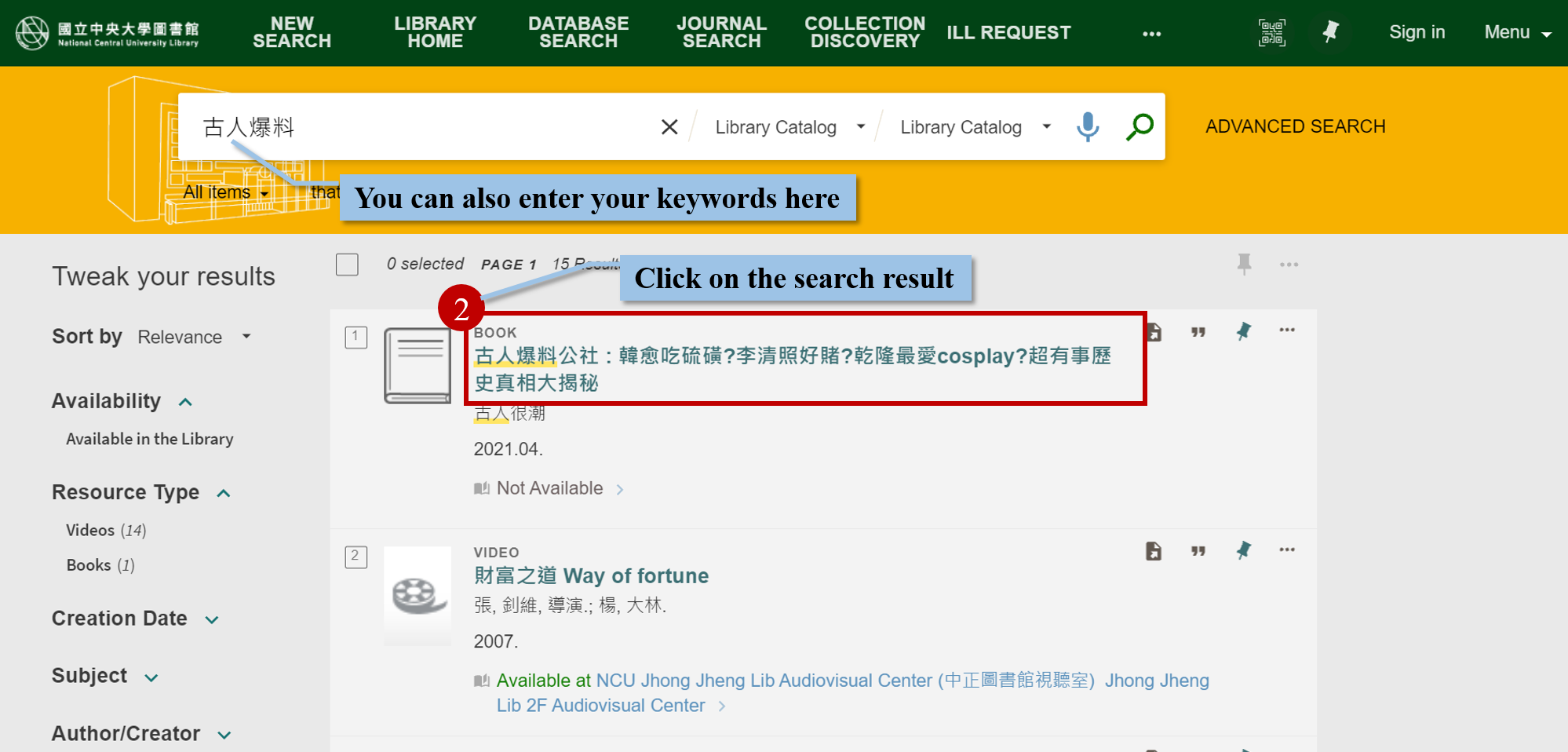

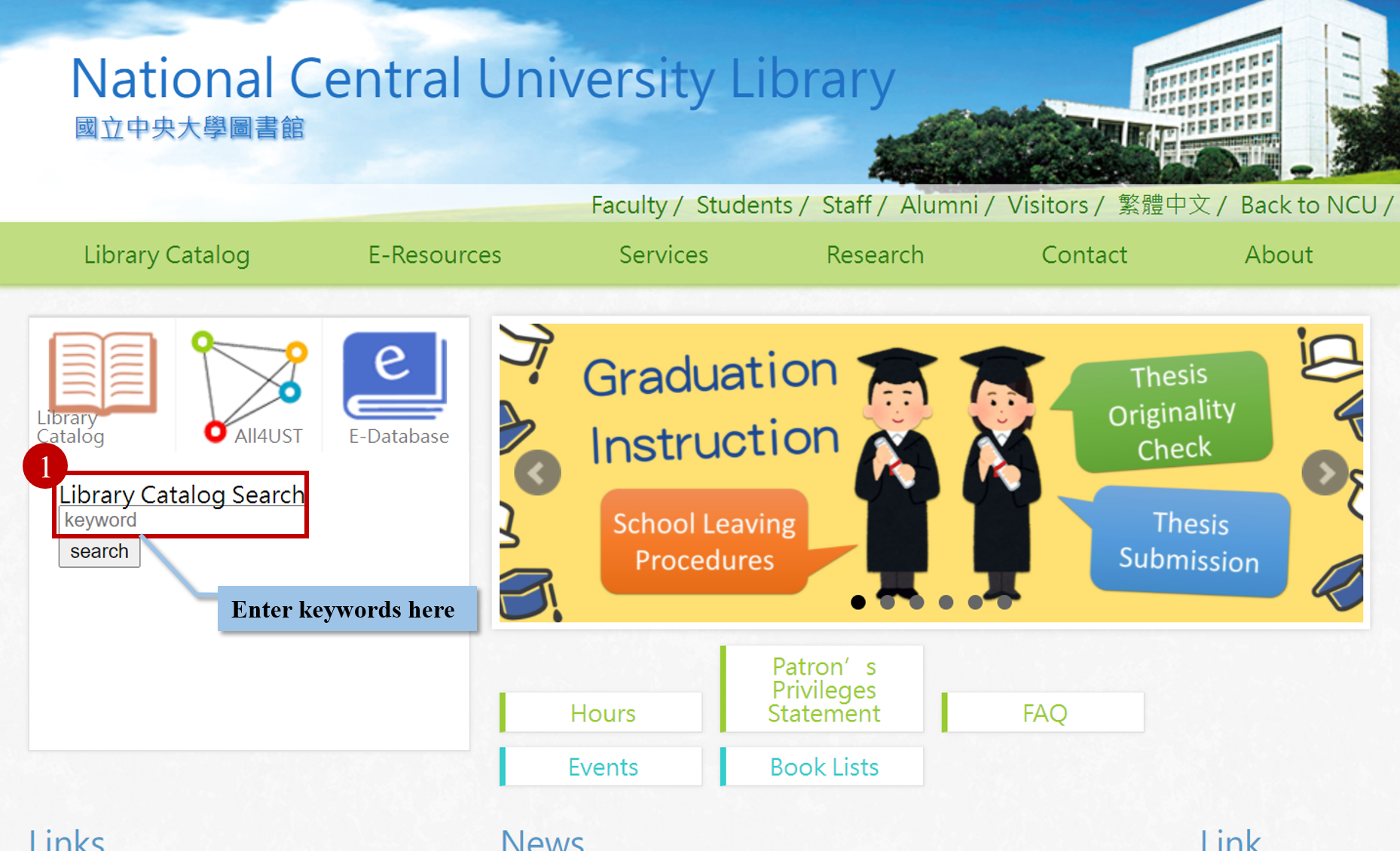 Now, if you want to get the book as quickly as possible, you can use Rapid Cataloging Service.
Now, if you want to get the book as quickly as possible, you can use Rapid Cataloging Service.Step 1. Go to NCU Library → Services → Rapid Cataloging Service.
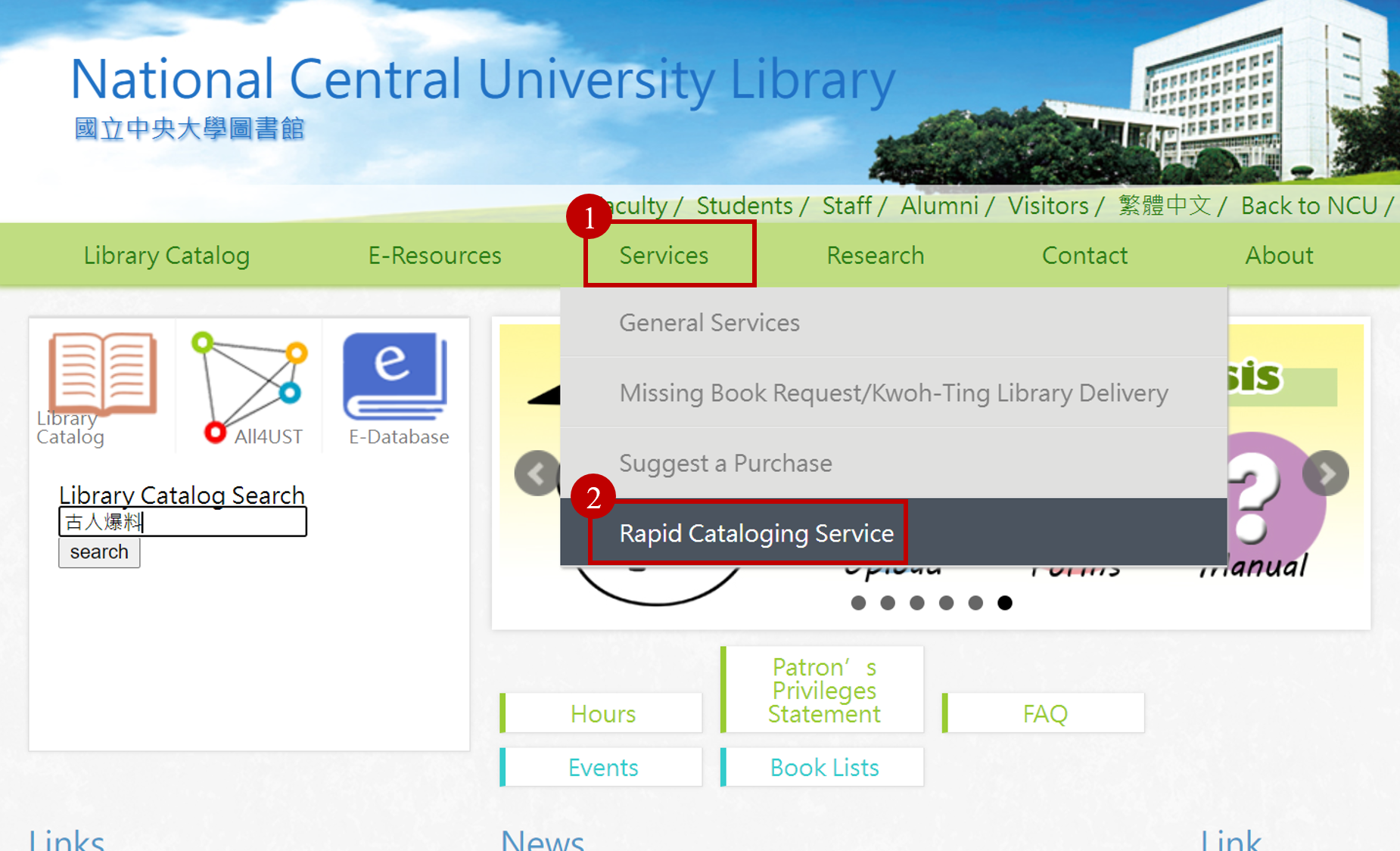 Step 2.
After completing the form, click on "Confirm". Please make sure that your email address is correct, because the library will reserve the book for you and sent you an email notice once it is available.
Step 2.
After completing the form, click on "Confirm". Please make sure that your email address is correct, because the library will reserve the book for you and sent you an email notice once it is available.Note If someone recommends the purchase of the book, he or she has the right to check out he book first.

Copy and print
If you need copy or print, please go to the Main Library.

Note 1. Double-sided prints count as two pages.
Note 2. Any violation of intellectual property is strictly forbidden, and users are responsible for any consequences.