Uploading Process
Picture below shows the uploading process of your dissertations and theses. Please note that electronic theses/dissertations should be uploaded before submitting your paper copy. In addition, if you agree to make your theses/dissertations be available immediately and you have selected "No paper copy submission", you do not need to submit a paper copy.
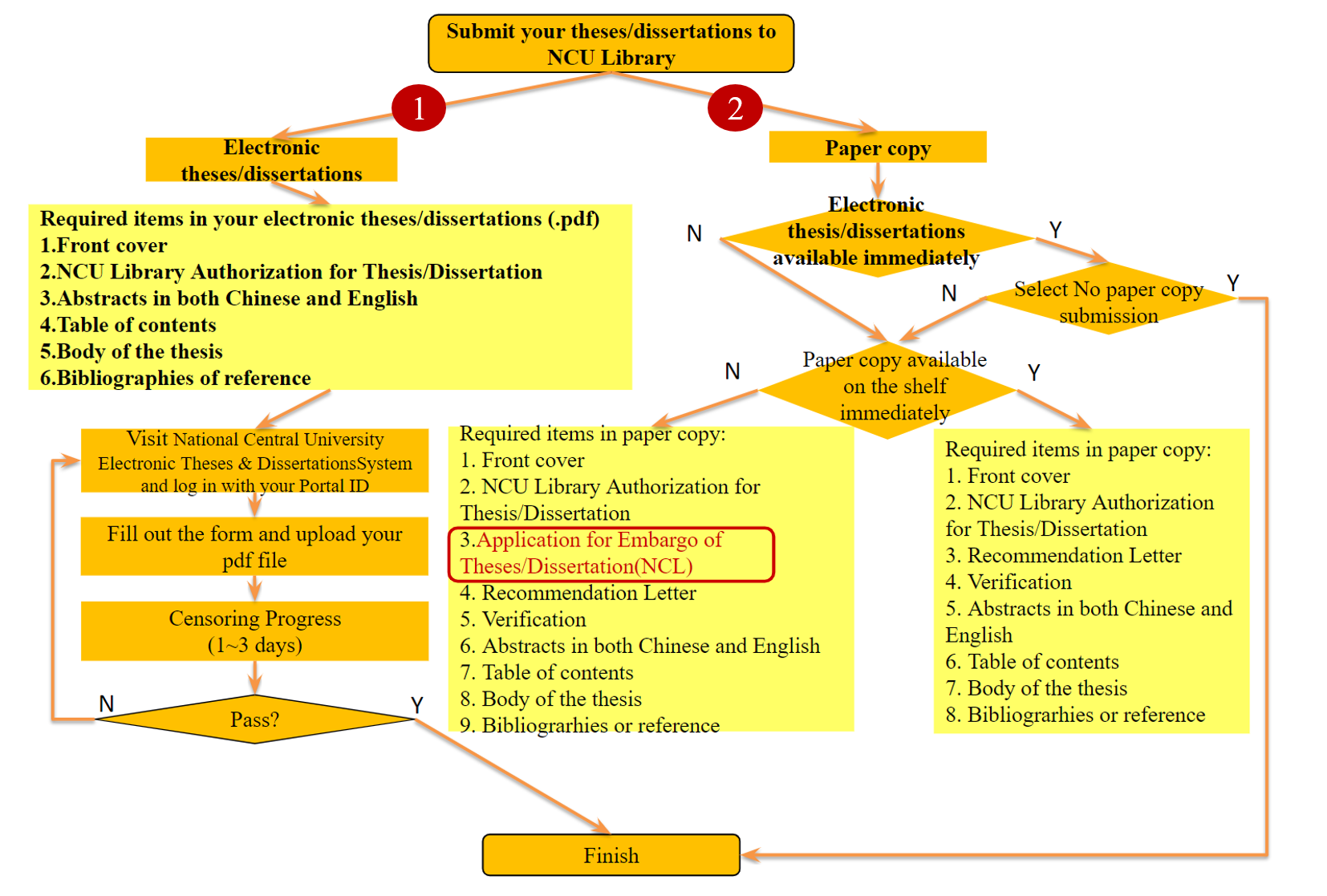
Authorization
Both electronic theses/dissertations and paper copy must be attached with the "National Central University Library Authorization for Thesis/Dissertation" form. Please note that if you do not agree to make the paper copy of your thesis/dissertation available on the shelf of National Central Library immediately (the one submitted to the Registration Section), in addition to the above authorization form, your thesis/dissertation must also be attached with "Application for Embargo of Theses/Dissertation".
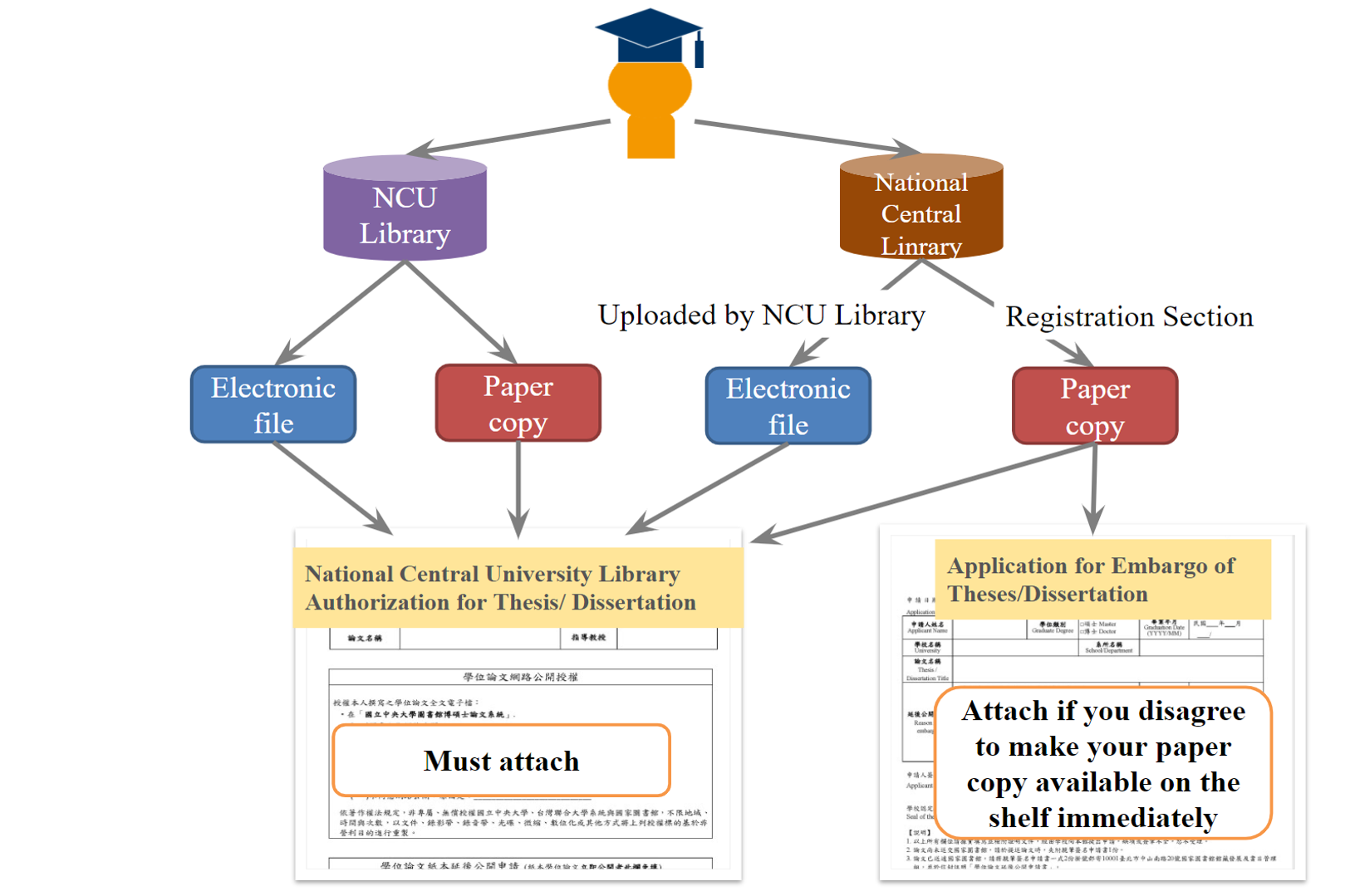
File Content
All electronic files should be uploaded as a PDF file. The following table is a form for you to check if your thesis/dissertation contains the purple-font items listed before uploading.
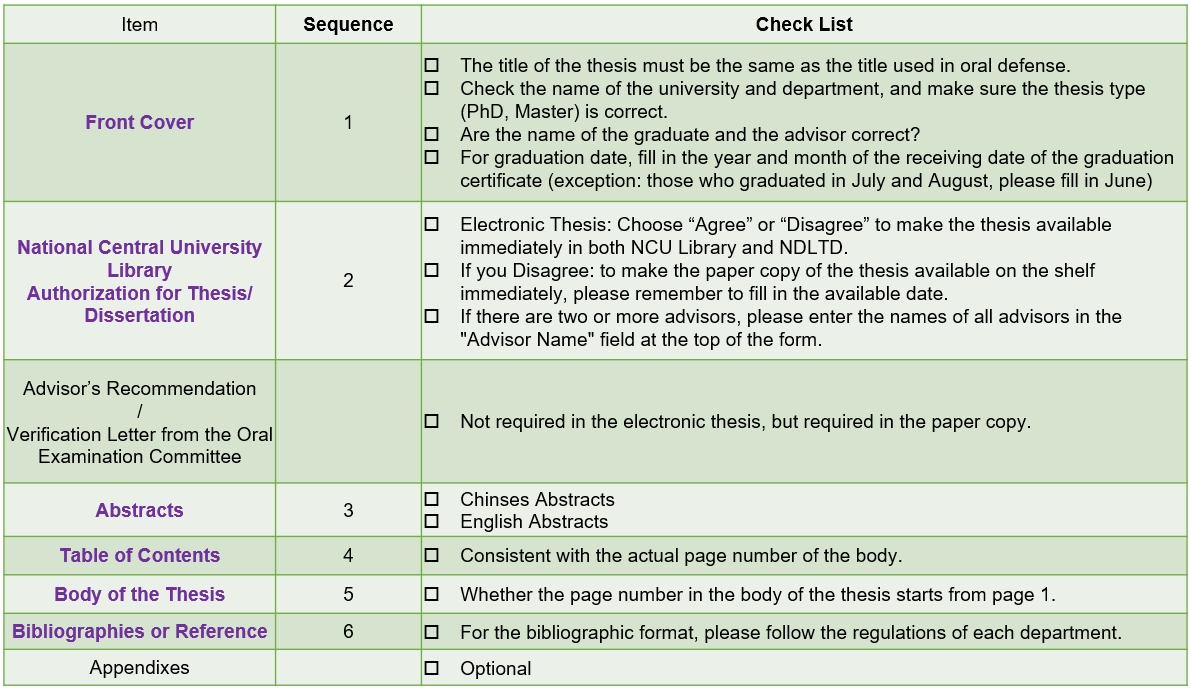
How to Upload
Step 1. Visit NCU Library and scroll down the page and click "Electronic Theses & Dissertations" in Links.
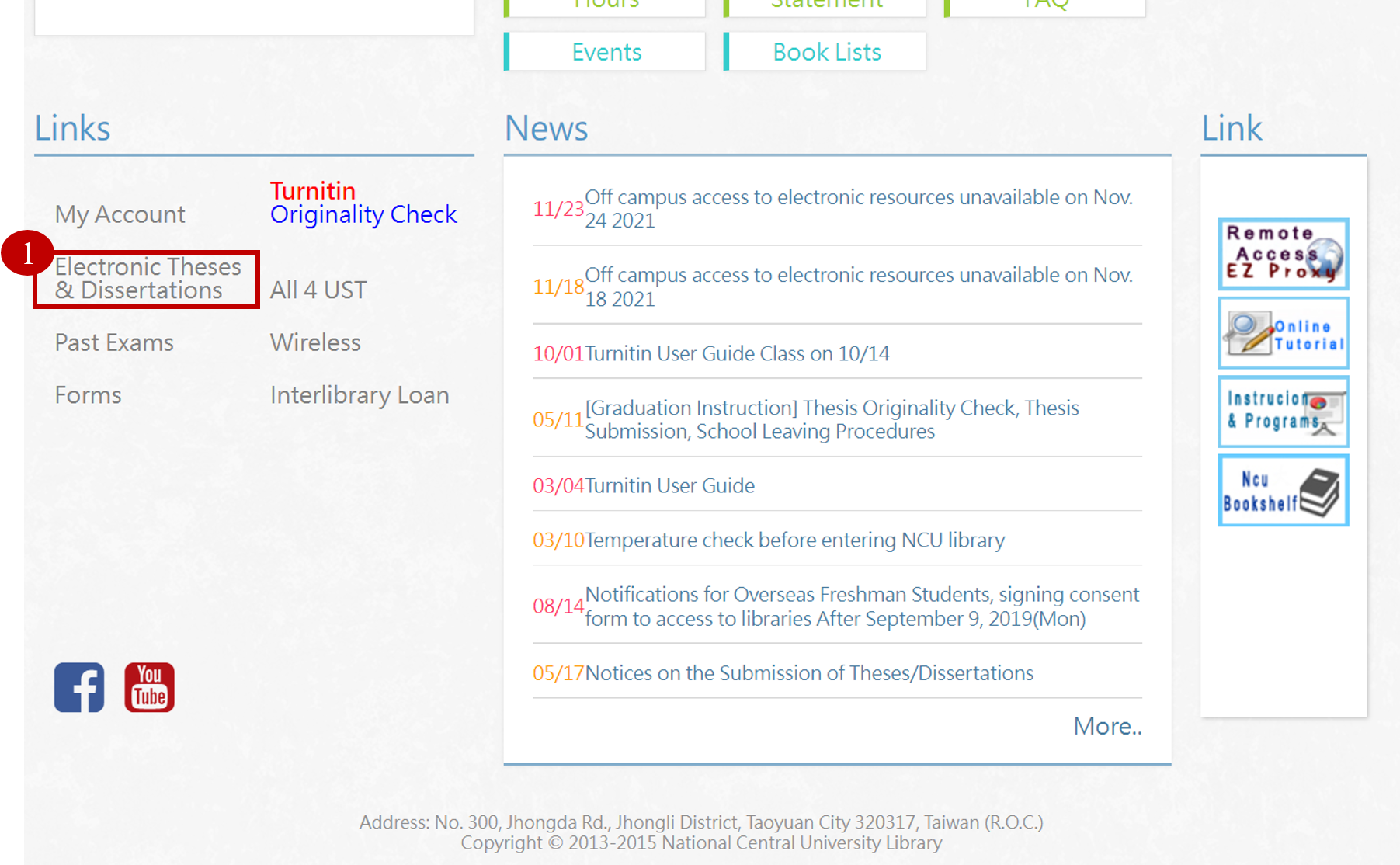 Step 2.
Click "Upload Papers".
Step 2.
Click "Upload Papers".
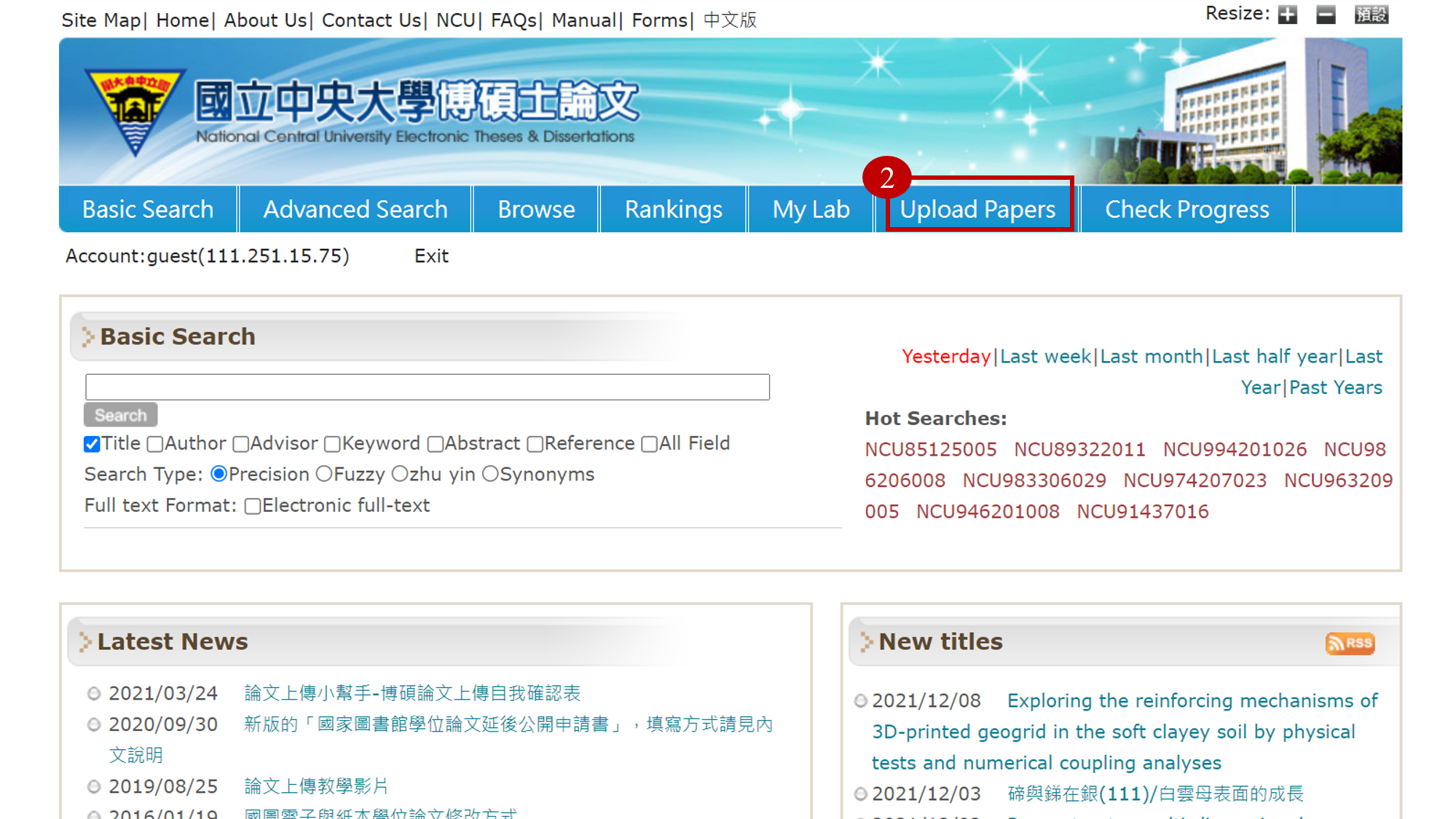 Step 3.
Log in the NCU Portal with your Portal ID and password. After logging in, click "Go to".
Step 3.
Log in the NCU Portal with your Portal ID and password. After logging in, click "Go to".
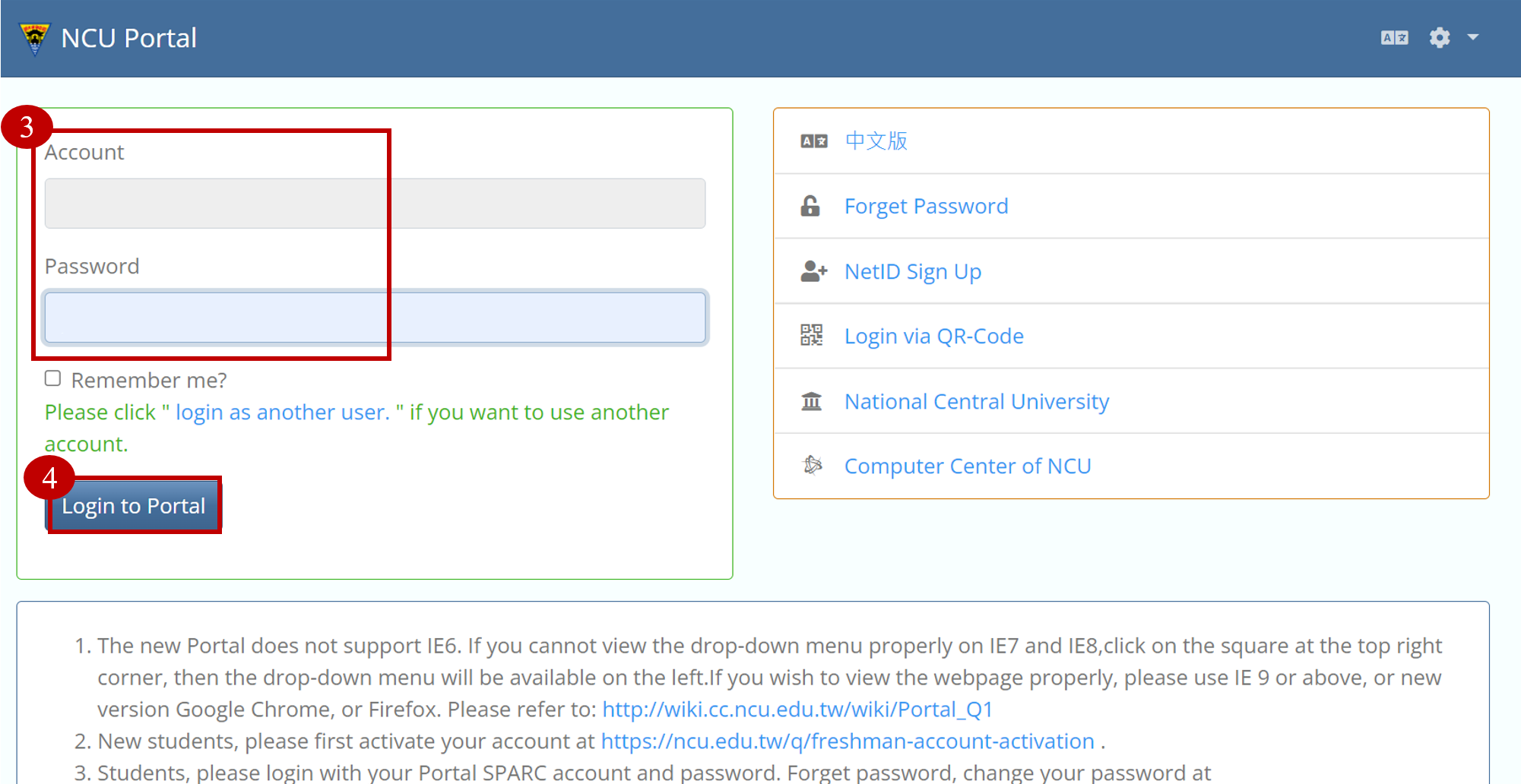
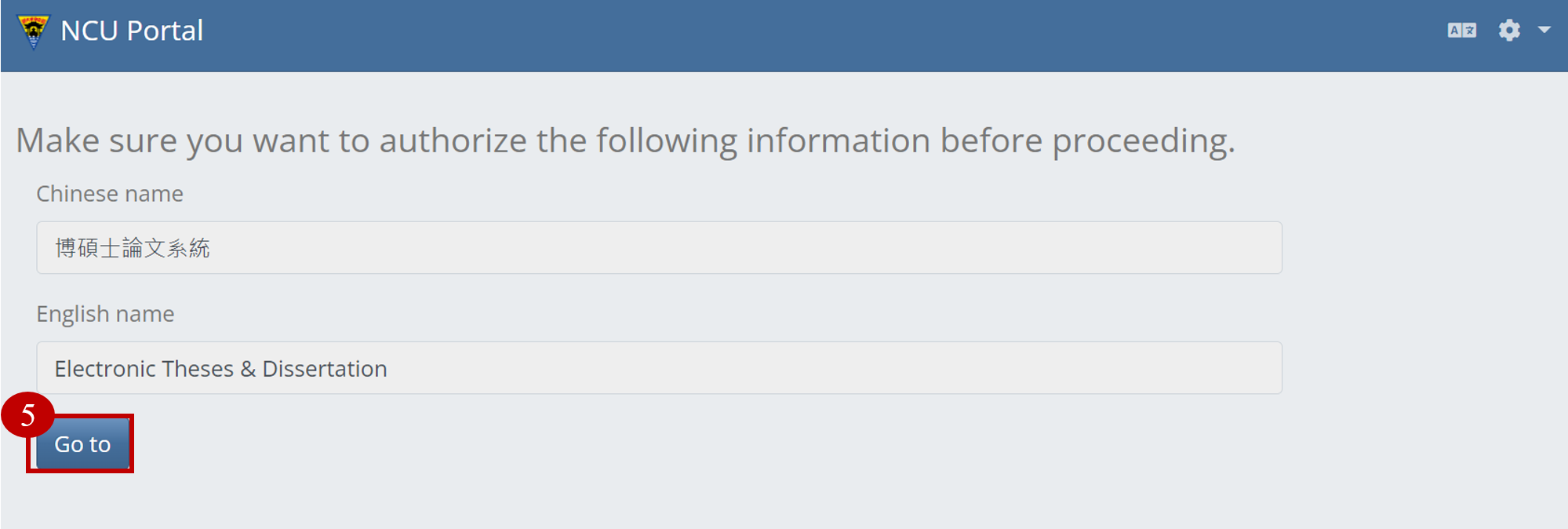 Step 4.
Fill out the form below. Please note that boldface is required field. After finishing this form, choose "Form completed" and then "Save" if you are ready to submit the thesis to the library for review; if you are not, please click "Form not completed" and then "Save".
Step 4.
Fill out the form below. Please note that boldface is required field. After finishing this form, choose "Form completed" and then "Save" if you are ready to submit the thesis to the library for review; if you are not, please click "Form not completed" and then "Save".
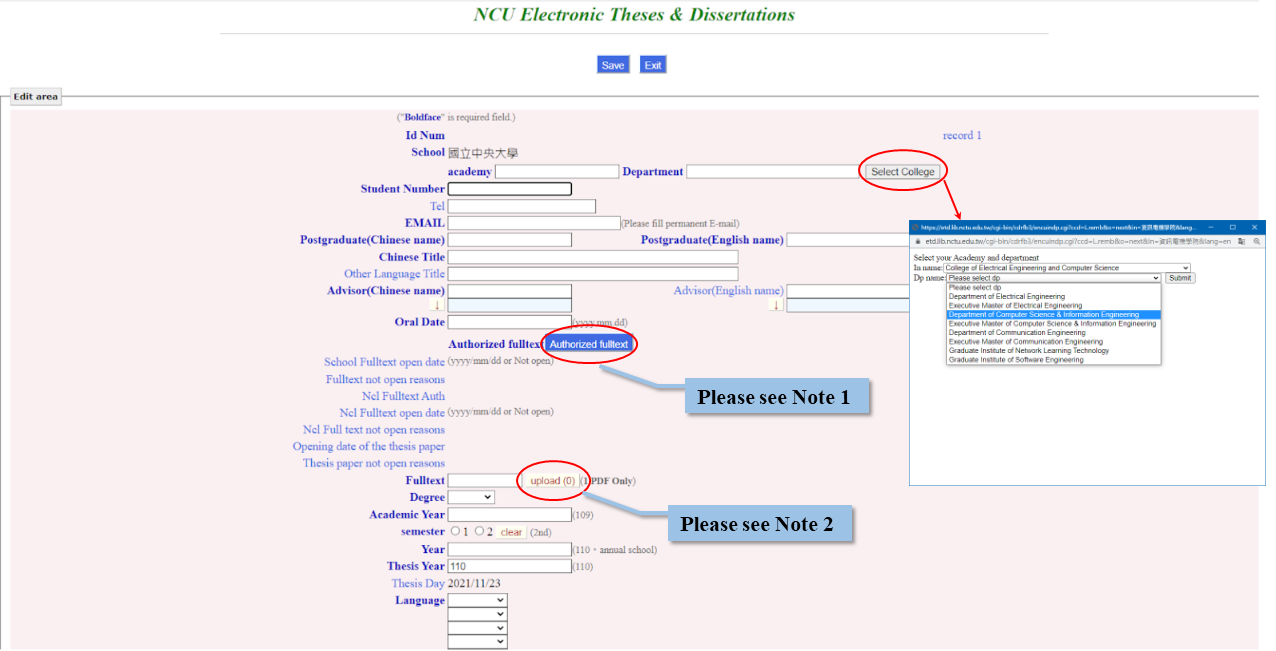

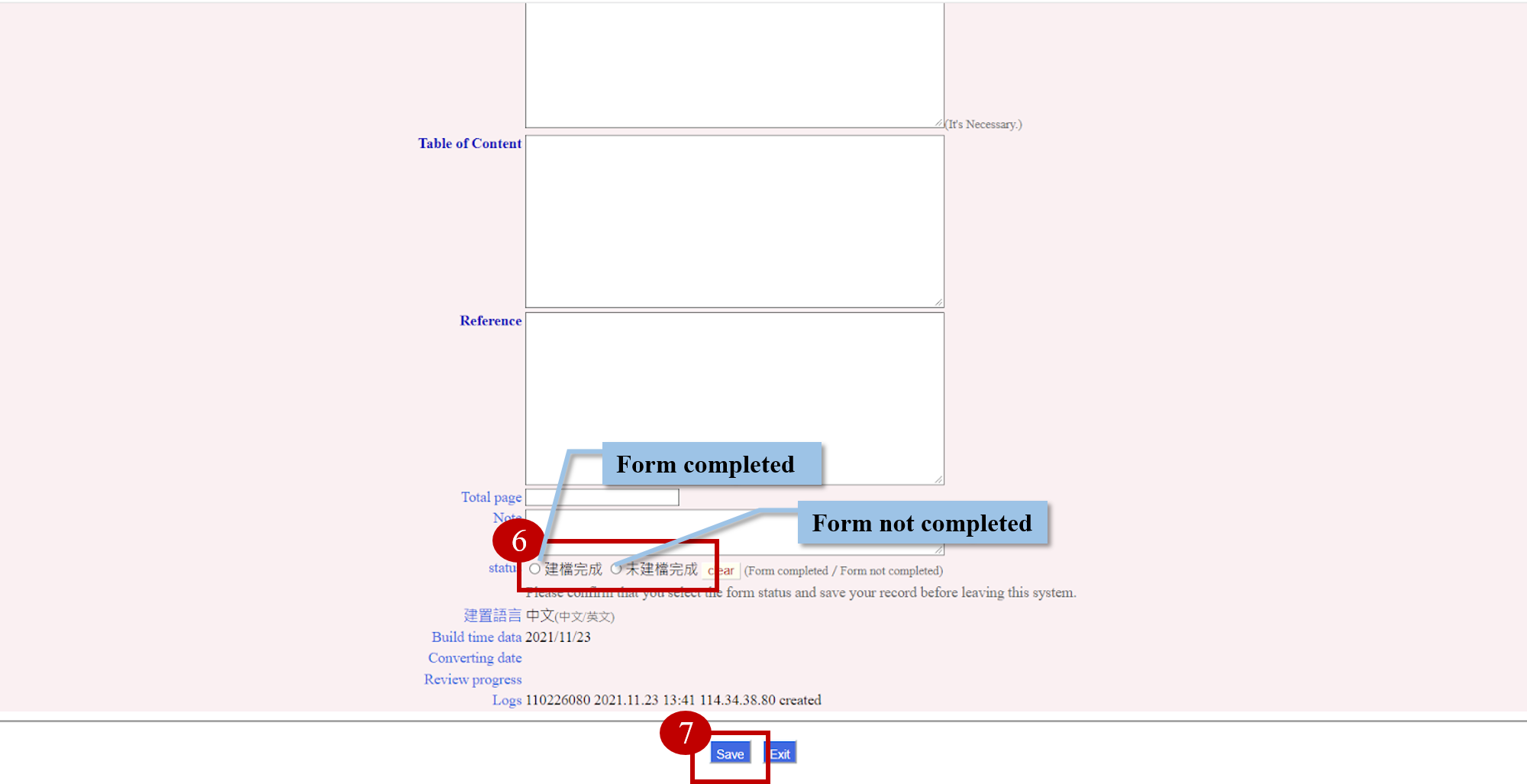 Note 1.
After you click "Authorize fulltext", you will see the webpage below. Please select "Agree" or "Disagree" to allow your electronic and paper thesis be available immediately.
Note 1.
After you click "Authorize fulltext", you will see the webpage below. Please select "Agree" or "Disagree" to allow your electronic and paper thesis be available immediately.
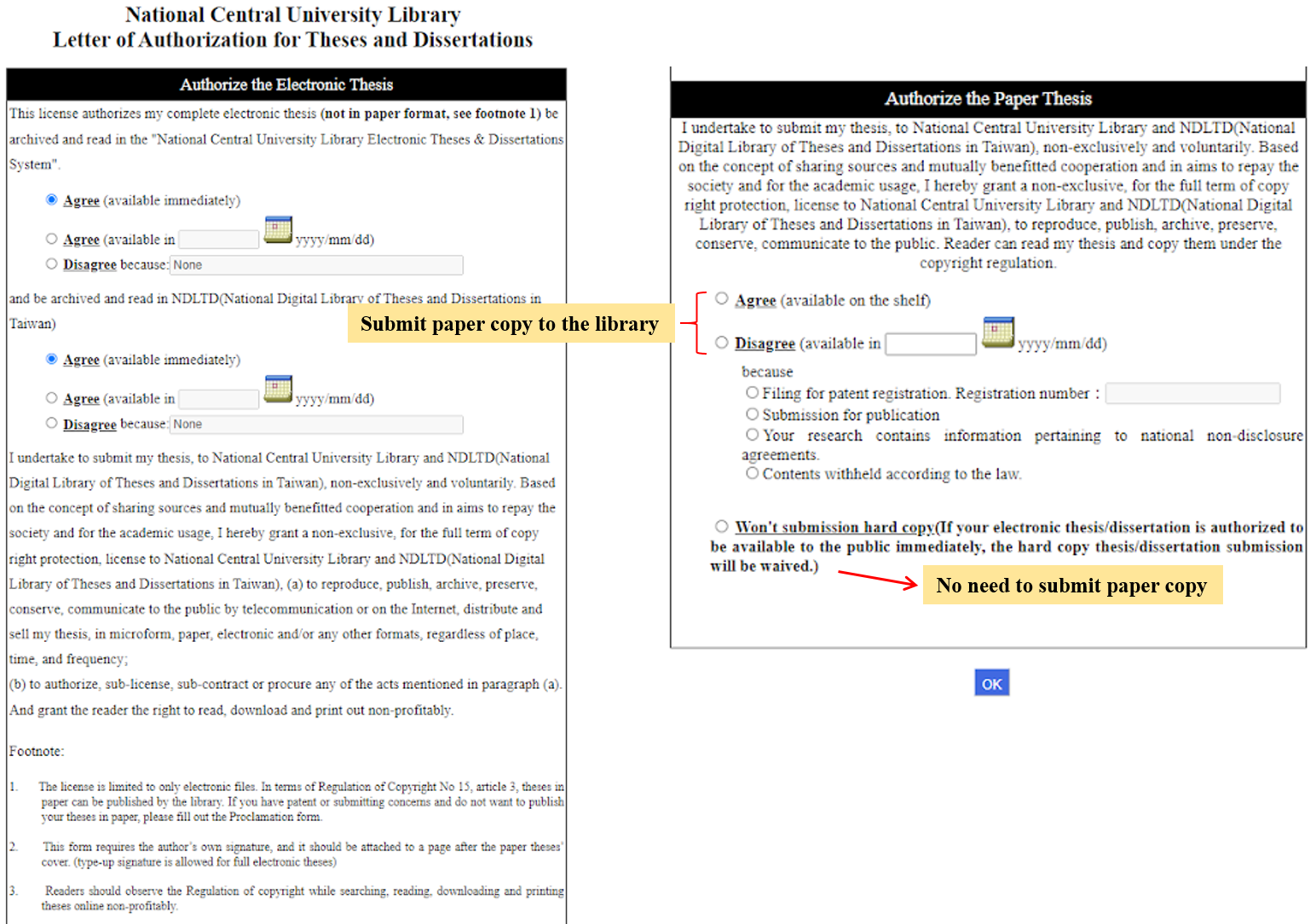 Note 2.
After you click "Upload", you will see the webpage below. Please select and open the thesis file you would like to submit and then click "execute".
Note 2.
After you click "Upload", you will see the webpage below. Please select and open the thesis file you would like to submit and then click "execute".
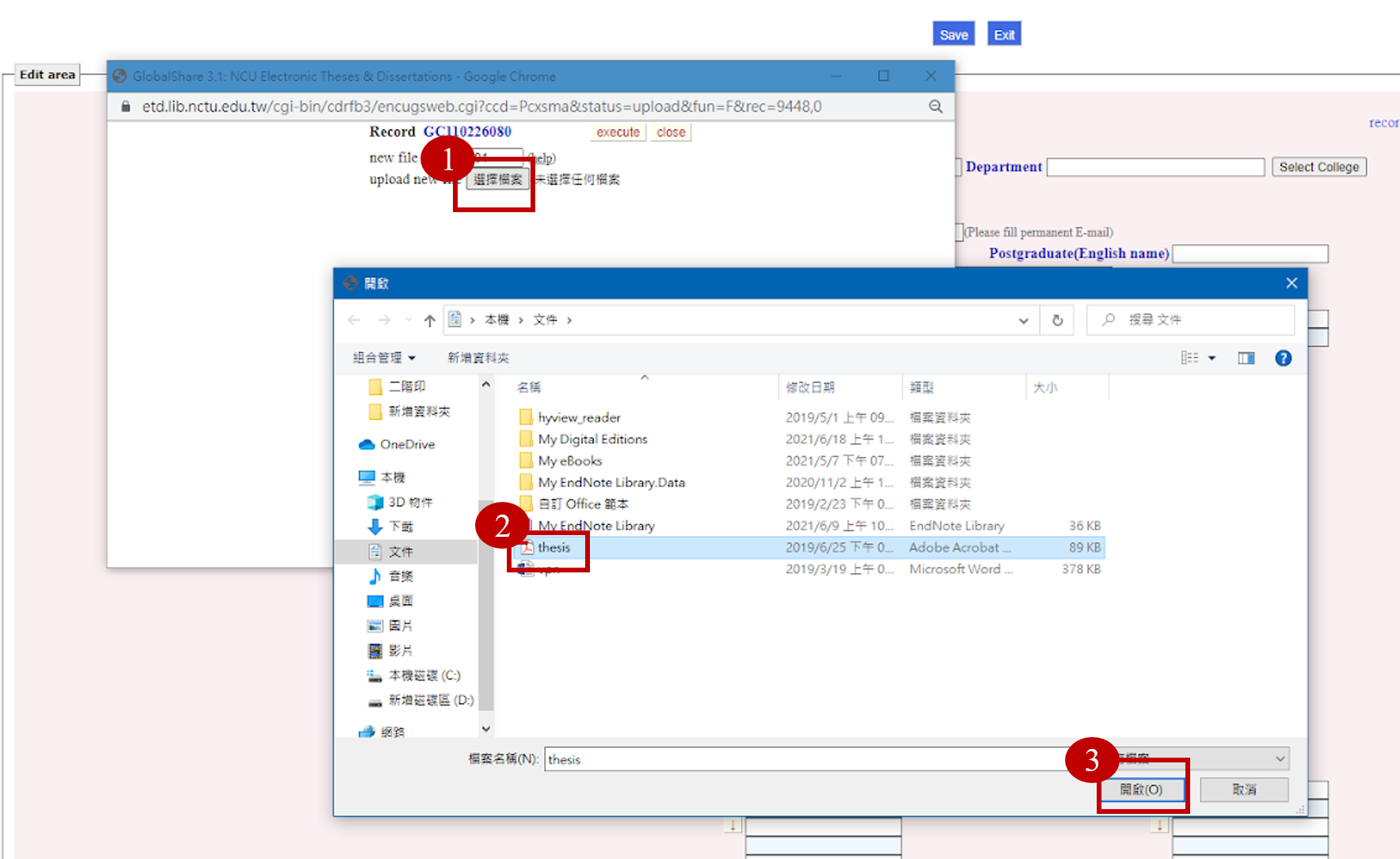
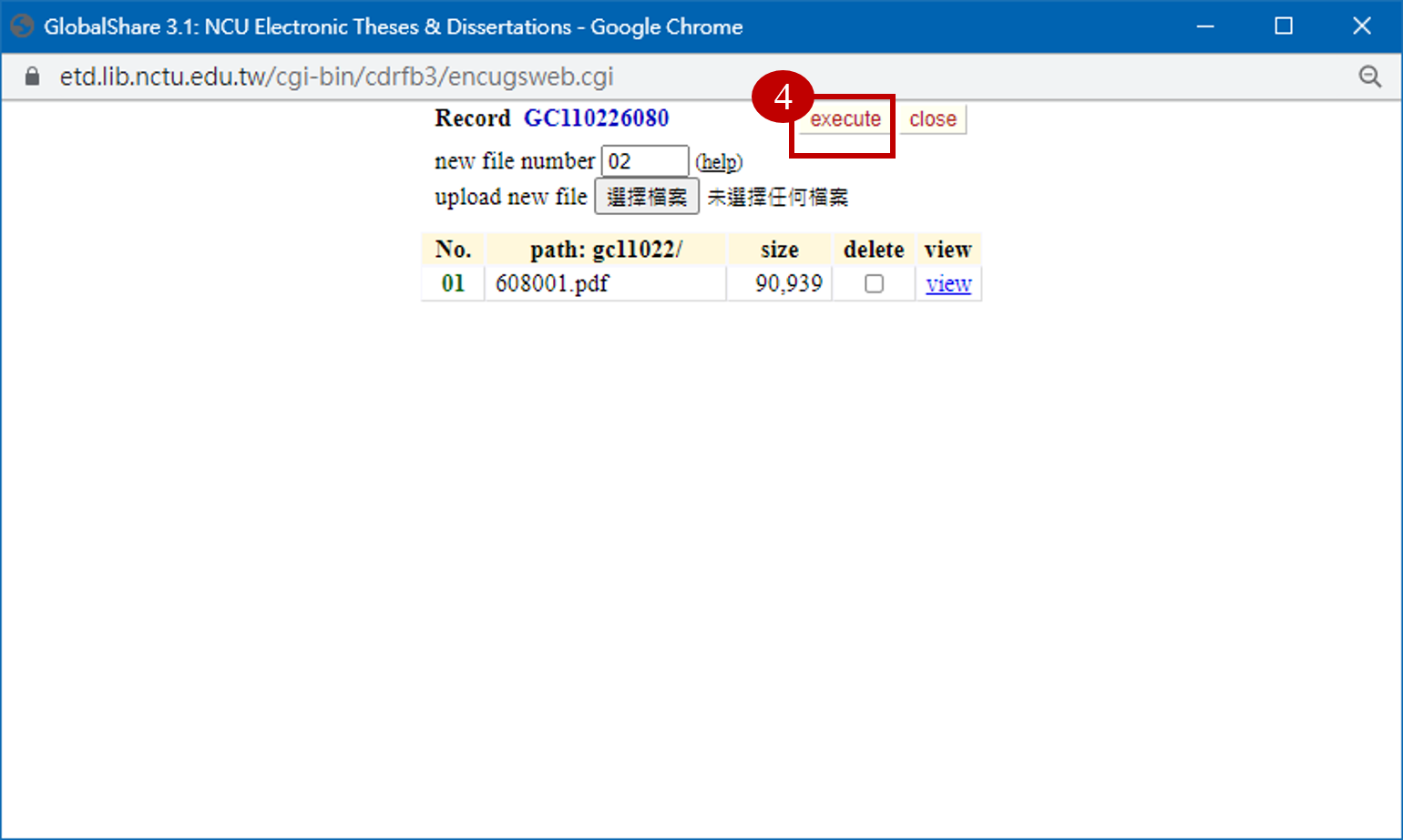
Forms
Forms related to thesis/dissertation:
- National Central University Library Authorization for Thesis/Dissertation
- Application for Embargo of thesis/dissertation of NCL
- Dissertations and Theses Modification Request Form
Web 1. Visit Electronic Theses & Dissertations and click "Forms" on the upper right corner.
 Web 2.
Visit Application Forms.
Web 2.
Visit Application Forms.
FAQs
Questions related to thesis modification, uploading to National Central Library, etc, please refer to Electronic Theses & Dissertations and click "FAQs" on the upper right corner.

Instructional Video
File Content
How to Upload