Apply an Account
Step 1. Visit NCU Library → Links → Turnitin Originality Check.
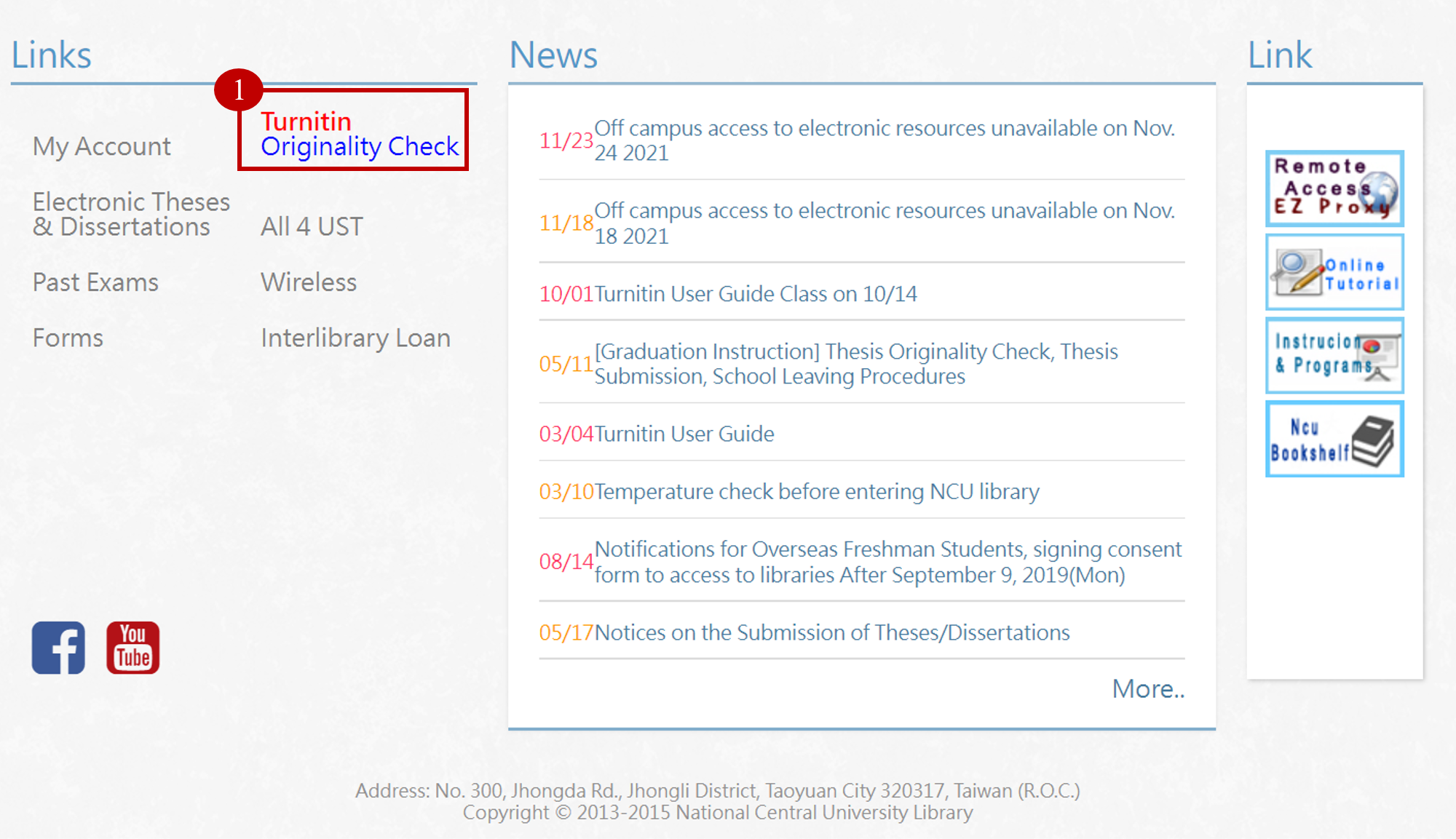 Step 2.
Step 2.If you are graduate students, just go to https://portal.ncu.edu.tw/system/turnitin to log in.
If you are teachers, staffs or undergraduate students, go to https://www.lib.ncu.edu.tw/TurniTin/login.php to apply for a Turnitin account. After 2 working days, go to https://portal.ncu.edu.tw/system/turnitin to use Turnitin.
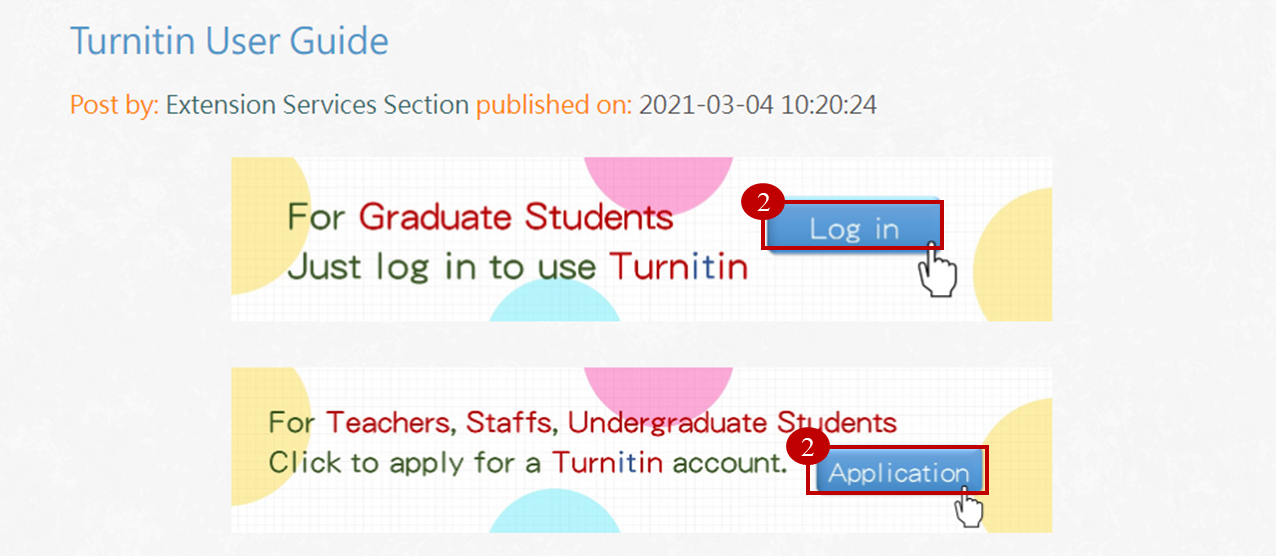
Upload Files
Step 1. Visit Turnitin and log in by your Portal account.
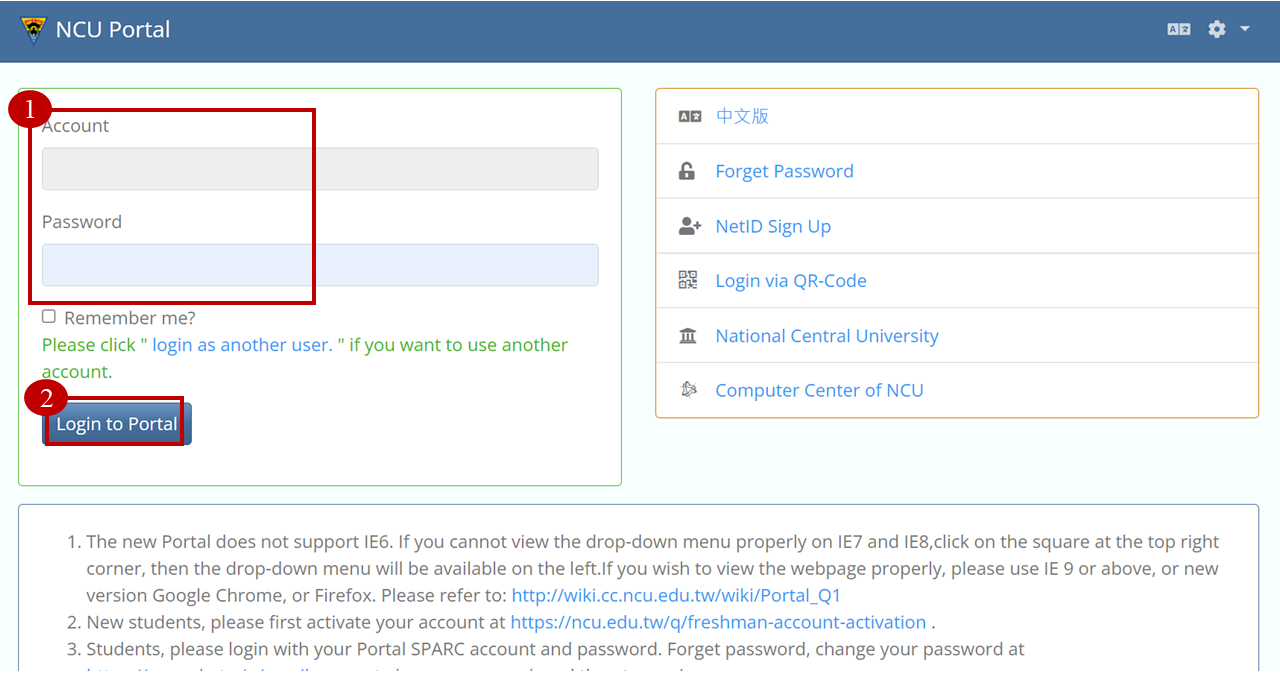 Step 2.
Click on the "originality check" class which is active. (If all the classes are expired, please
Apply an Account again.)
Step 2.
Click on the "originality check" class which is active. (If all the classes are expired, please
Apply an Account again.)
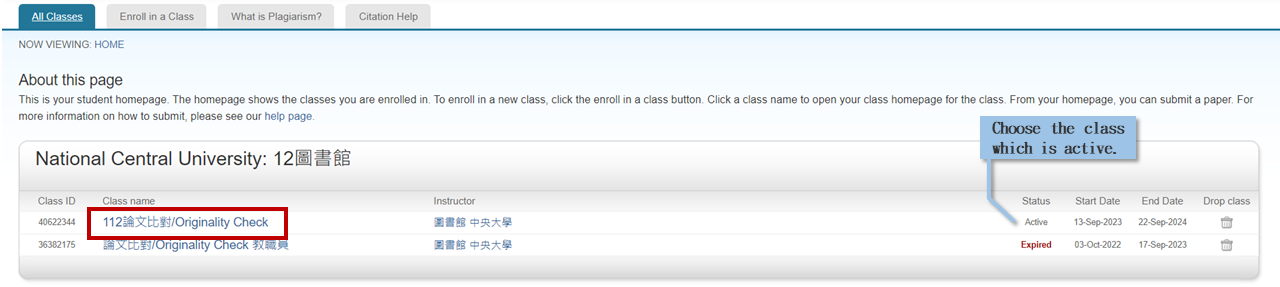 Step 3.
Choose one assignment and click "Open".
Step 3.
Choose one assignment and click "Open".
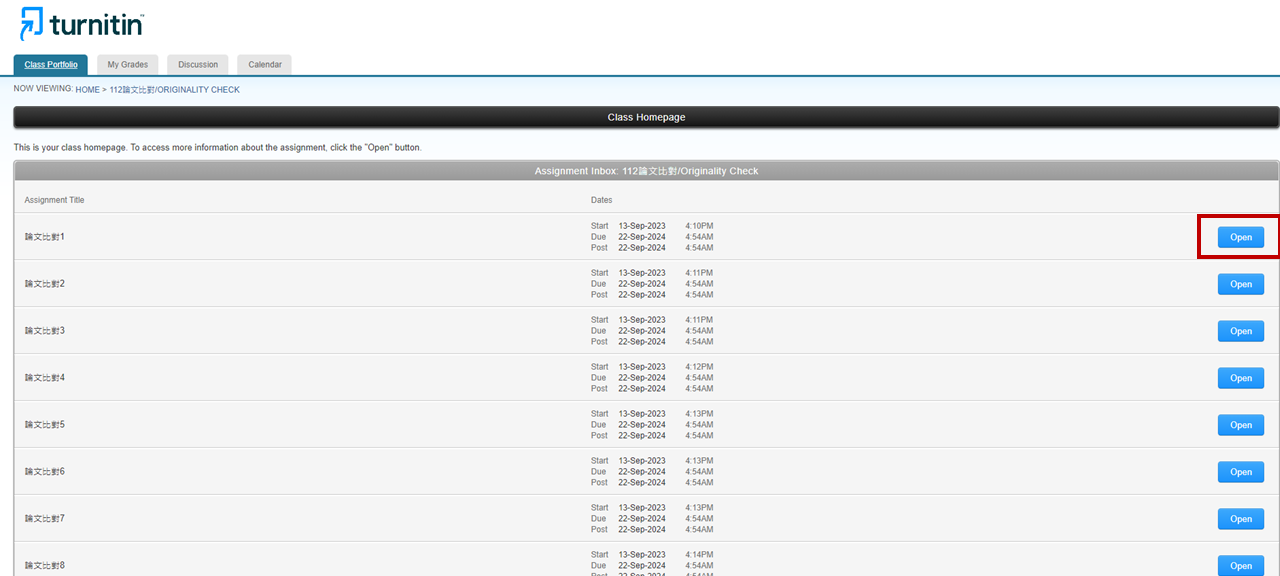 Step 4.
Click "Upload Submission".
Step 4.
Click "Upload Submission".
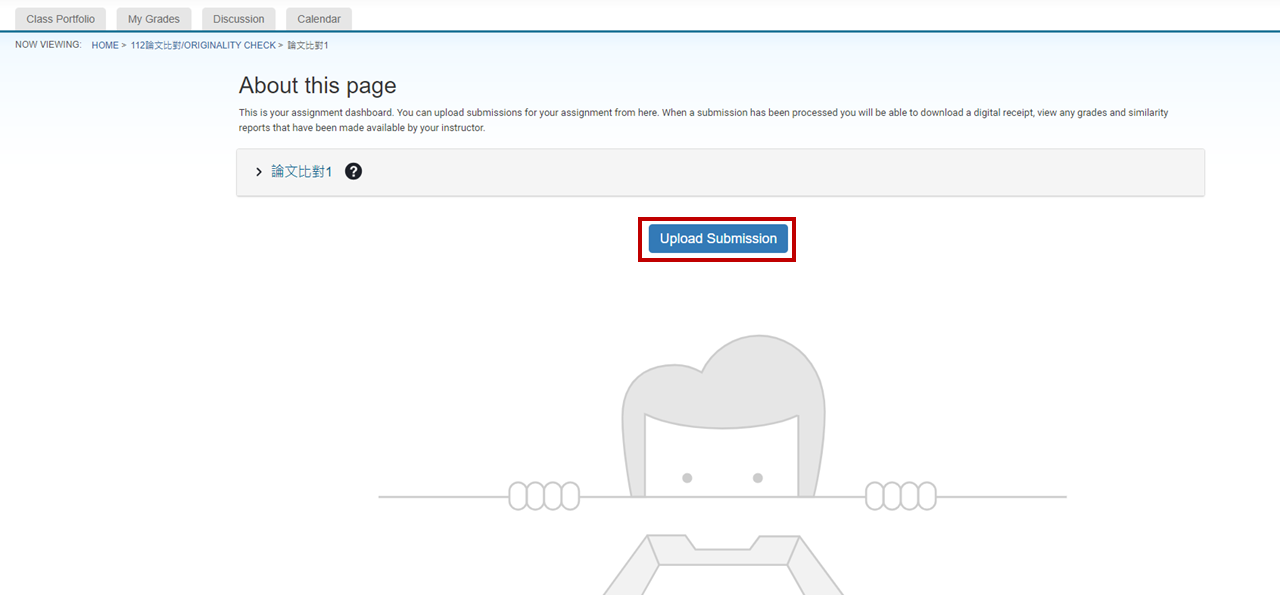 Step 5.
Enter your submission title and select the file you would like to upload, then click "Upload and Review".
Step 5.
Enter your submission title and select the file you would like to upload, then click "Upload and Review". 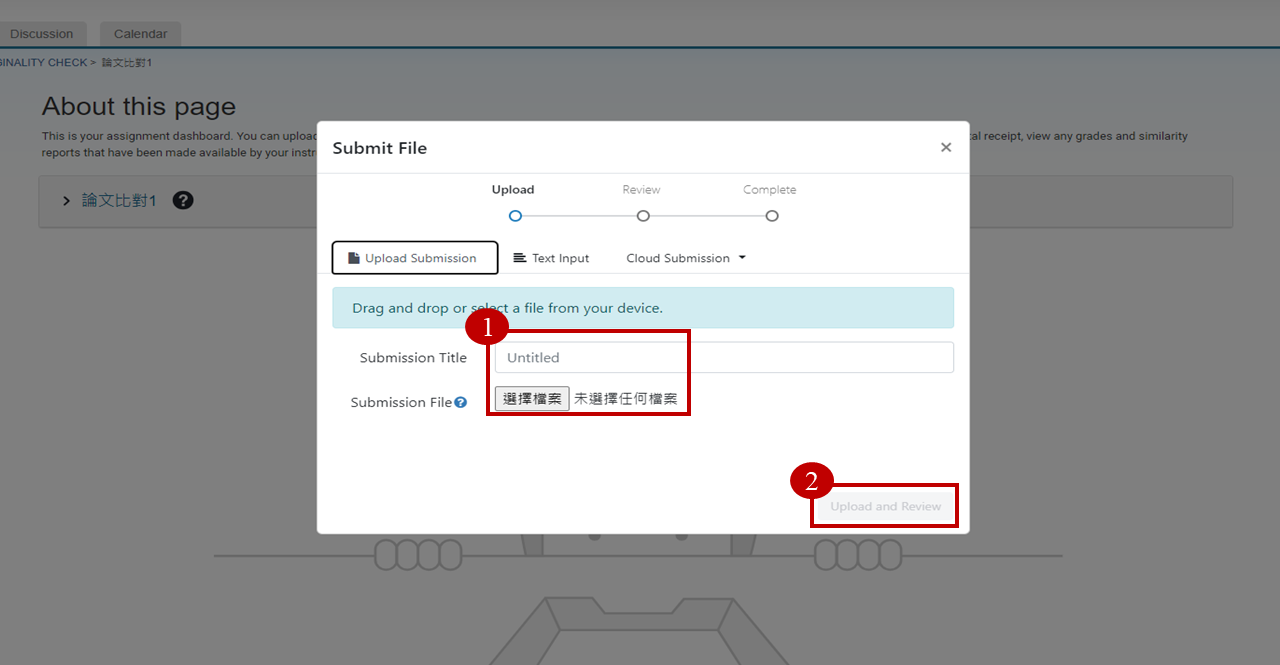 Please note that your file should meet the following requirements, otherwise it may not be uploaded successfully:
Please note that your file should meet the following requirements, otherwise it may not be uploaded successfully:
- The file size should be under 100MB.
- The maximum number of pages is 800.
- The text content must be at least 20 characters.
- The file cannot be encrypted.
- The file cannot be scanned images.
- The text can be copied and pasted.
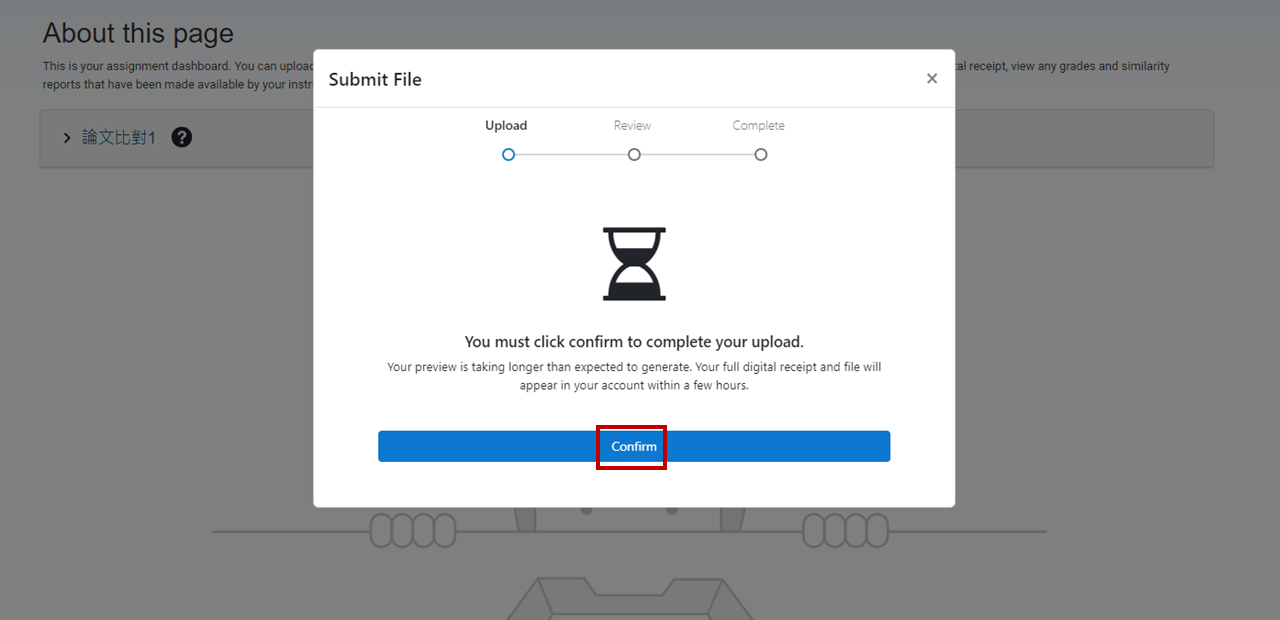 Step 7.
You can see the result from the "Similarity" column. If the file size is large, it may take more time to check its originality. Please wait 1~2 hours and then log in to the system again to view the result. (Please refer to regulations of each department for the qualification standards of the similarity report.)
Step 7.
You can see the result from the "Similarity" column. If the file size is large, it may take more time to check its originality. Please wait 1~2 hours and then log in to the system again to view the result. (Please refer to regulations of each department for the qualification standards of the similarity report.)
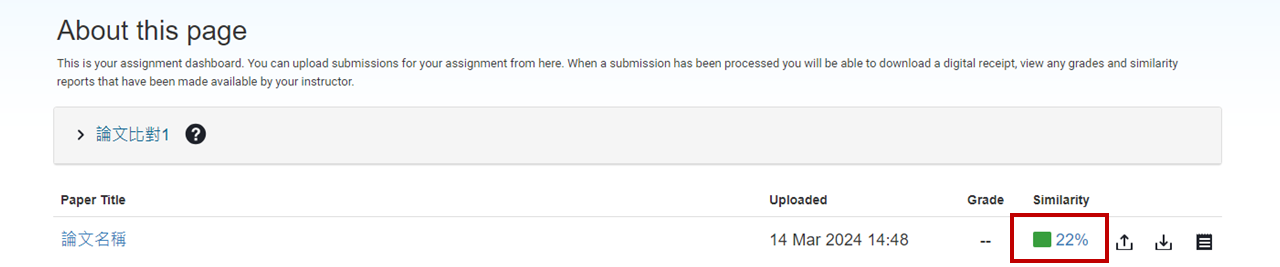 Note
If you want to upload a revised version of your file, you can "Open" the Assignment and click the "Resubmit papper icon". However, after 3 resubmission in one assignment, you will need to wait 24 hours to see a new similarity report. In this situation, you can choose another assignment to submit.
Note
If you want to upload a revised version of your file, you can "Open" the Assignment and click the "Resubmit papper icon". However, after 3 resubmission in one assignment, you will need to wait 24 hours to see a new similarity report. In this situation, you can choose another assignment to submit.
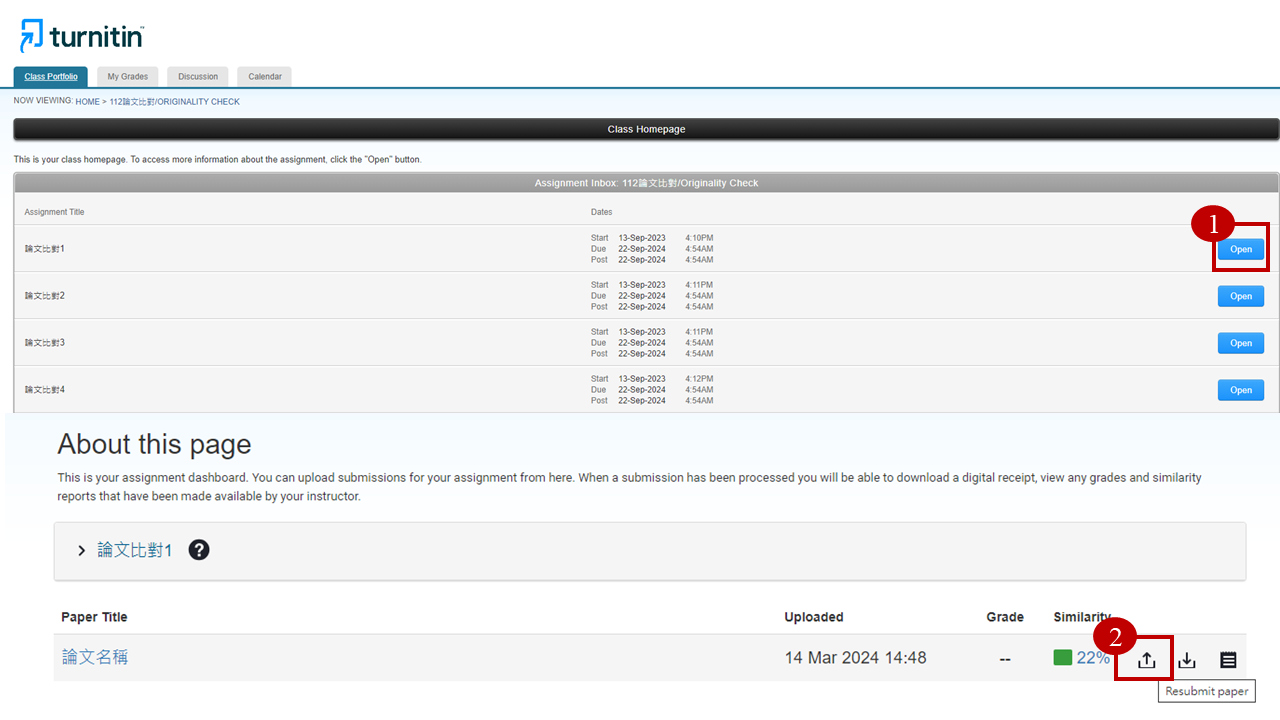
Download Reports
Step 1. "Open" the Assignment and click the "percentage number".
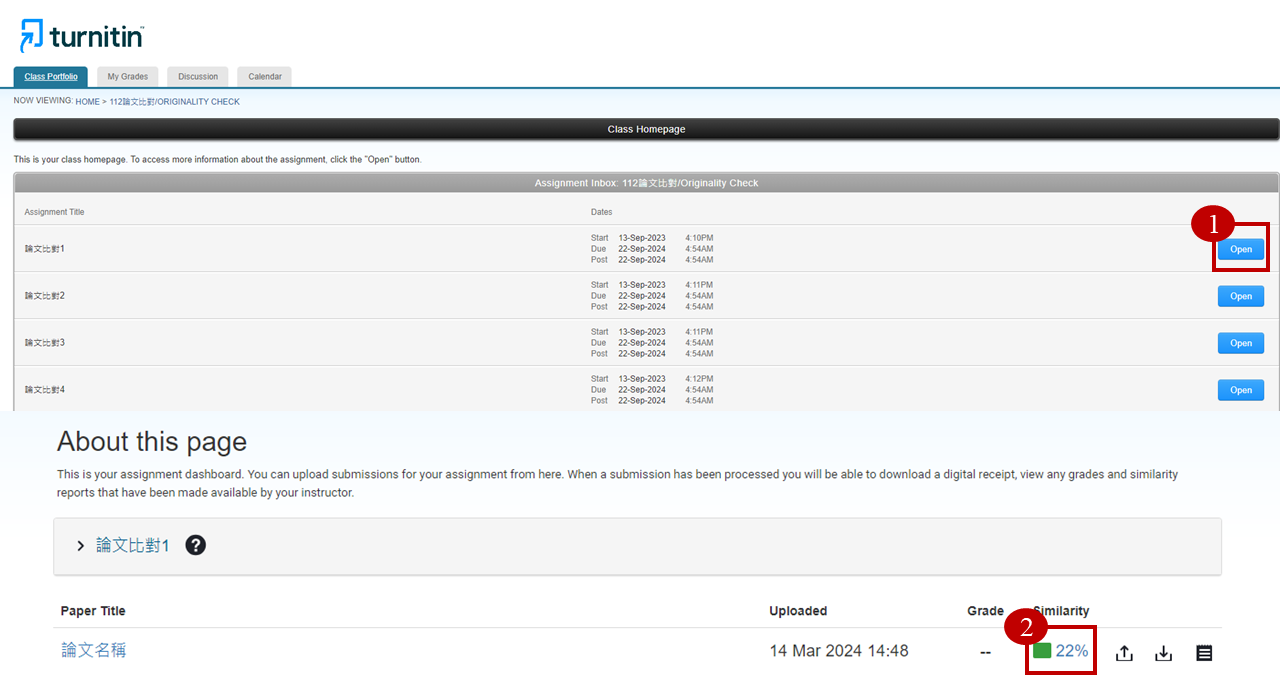 Step 2.
Click the download icon to get the similarity reports. Please check the rules of your own department for what reports need to be submitted.
Step 2.
Click the download icon to get the similarity reports. Please check the rules of your own department for what reports need to be submitted.
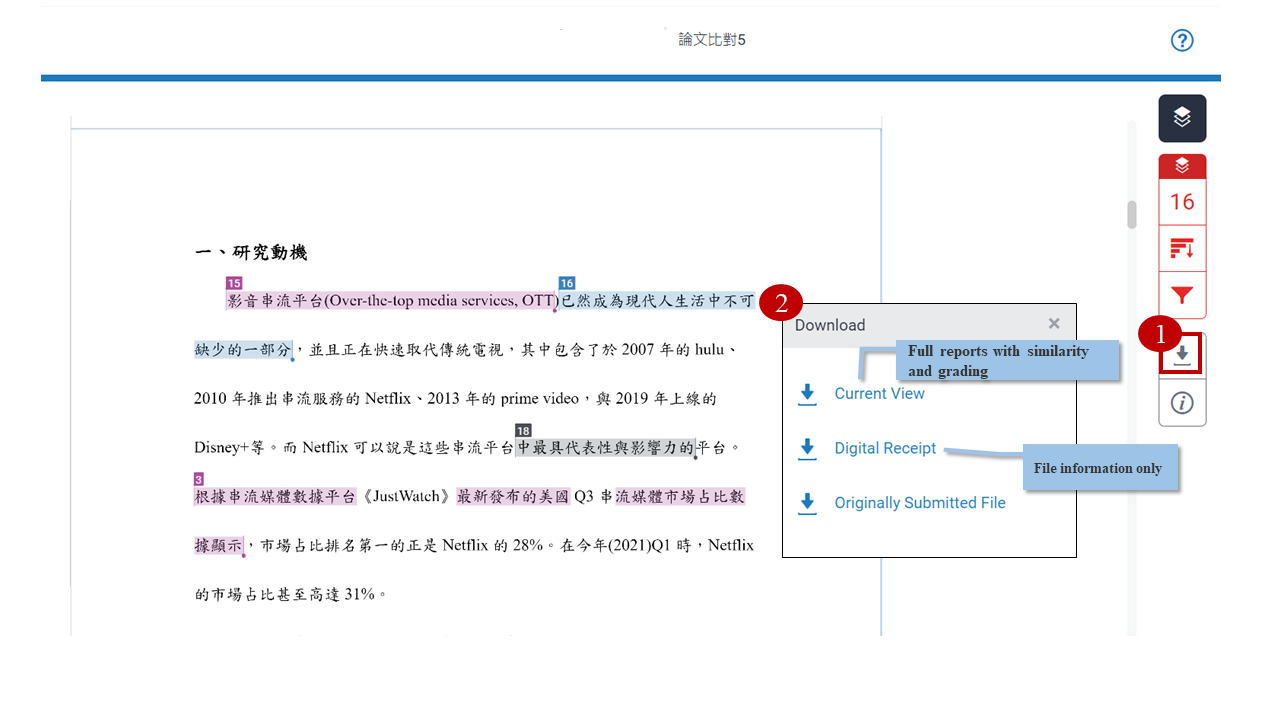
Turnitin User Guide
Click to see Video Segmentation
| Object | Starting Time |
| What is Turnitin | 00:01:47 |
| How to use Turnitin | 00:04:30 |
| (1) About your account | 00:04:57 |
| (2) Sumit the paper | 00:08:12 |
| (3) View the report | 00:15:38 |
| (4) Download report | 00:31:50 |
| Paper Information | 00:33:48 |
| FAQ1.Who can use Turnitin? | 00:34:54 |
| FAQ2.How to apply for a Turnitin account? | 00:35:38 |
| FAQ3.A qualified similarity report should be under how many percent? | 00:36:17 |
| FAQ4.I have uploaded my paper for a long time, but my similarity report has not finished yet. | 00:36:34 |
| More resources | 00:37:44 |
| Q&A | 00:38:38 |